C3rd
Attacks in Mindanao
Posted: 10 Jul 2009, 8:30am - Friday Since I'm young, I always experience about bombing here and there anywhere in Mindanao. After many-many years, I realized that its all a play. A way of having more money to come for the politicians.
Since I'm young, I always experience about bombing here and there anywhere in Mindanao. After many-many years, I realized that its all a play. A way of having more money to come for the politicians.
- Bombing of Maria Christina Bridge in Iligan City (April 20, 2009) - It seems the election is so near, all bombs away where the money comes. I think 64M has been released for the repair. And many months later from the released date, there no repair happened. Again, its a play to get the money from above.
- Bombing of Sabayle Street, Iligan City (July 6, 2009 -- includes also other places in Mindanao) - I think it all about the charter change. Since they want to change the constitution, they want to declare martial law by using the terrorist act and somehow, they were the terrorist.
Oracle Database 10g Express Edition
Posted: 20 May 2009, 3:58am - Wednesday Oracle Database 10g Express Edition (Oracle Database XE) is an entry-level, small-footprint database based on the Oracle Database 10g Release 2 code base that's free to develop, deploy, and distribute; fast to download; and simple to administer. Oracle Database XE is a great starter database for:
* Developers working on PHP, Java, .NET, XML, and Open Source applications
* DBAs who need a free, starter database for training and deployment
* Independent Software Vendors (ISVs) and hardware vendors who want a starter database to distribute free of charge
* Educational institutions and students who need a free database for their curriculum
With Oracle Database XE, you can now develop and deploy applications with a powerful, proven, industry-leading infrastructure, and then upgrade when necessary without costly and complex migrations. Read what users say about Oracle Database XE.
Oracle Database XE can be installed on any size host machine with any number of CPUs (one database per machine), but XE will store up to 4GB of user data, use up to 1GB of memory, and use one CPU on the host machine.
After installation, be sure to register for an exclusive Oracle Database 10g Express Edition Discussion Forum hosted by Oracle expert Tom Kyte—click on the "Registration" link on XE's Database homepage.
Oracle Database 10g Express Edition (Oracle Database XE) is an entry-level, small-footprint database based on the Oracle Database 10g Release 2 code base that's free to develop, deploy, and distribute; fast to download; and simple to administer. Oracle Database XE is a great starter database for:
* Developers working on PHP, Java, .NET, XML, and Open Source applications
* DBAs who need a free, starter database for training and deployment
* Independent Software Vendors (ISVs) and hardware vendors who want a starter database to distribute free of charge
* Educational institutions and students who need a free database for their curriculum
With Oracle Database XE, you can now develop and deploy applications with a powerful, proven, industry-leading infrastructure, and then upgrade when necessary without costly and complex migrations. Read what users say about Oracle Database XE.
Oracle Database XE can be installed on any size host machine with any number of CPUs (one database per machine), but XE will store up to 4GB of user data, use up to 1GB of memory, and use one CPU on the host machine.
After installation, be sure to register for an exclusive Oracle Database 10g Express Edition Discussion Forum hosted by Oracle expert Tom Kyte—click on the "Registration" link on XE's Database homepage.The letter that change the history of warfare
Posted: 8 Apr 2009, 4:42am - Wednesday[singlepic id=91 w=452 h=552 float=center]
[singlepic id=92 w=452 h=552 float=center]
My Opinion: It was such a destruction but I believe if the U.S. didn't stop such war against Japan, more and more lives will be taken from that war. Not to mention here in the Philippines, Japanese rapes Filipinas and Filipinos killed by torture. Because of that, Japanese learn about their mistake attacking Pearl Harbor. Reference:- http://inventors.about.com/od/astartinventions/a/atomic_bomb.htm
- http://inventors.about.com/od/astartinventions/a/atomic_bomb_2.htm
[Software Integration] MS Visual C# + Nokia PC Connectivity API 3.2
Posted: 2 Apr 2009, 17:23pm - Thursday[slideshow id=6]
By the way, Nokia Connectivity API documentation is limited and no enough sample resources. There are very few samples or let me say no enough sample in the internet so far. That's why its like hell. :P
-----
Reference:
- http://www.codeproject.com/Articles/38705/Send-and-Read-SMS-through-a-GSM-Modem-using-AT-Com
- http://www.sourcecodester.com/visual-basic/sending-sms-using-commands-gsm-modemgsm-phone-receiving-sms-updated.html
- http://www.codeproject.com/Articles/19023/Sending-SMS-using-NET
- http://www.codeproject.com/Articles/20420/How-To-Send-and-Receive-SMS-using-GSM-Modem
The thing I wanna see...
Posted: 13 Mar 2009, 5:42am - Friday[slideshow id=5]
Finally, I saw the thing that I wanna see worn by her. ...And that's the sunglass! :D A birthday present last November 17, 2008.Best WYD08 Photo Competition (Entries)
Posted: 9 Feb 2009, 0:04am - MondayTurtles Can Fly
Posted: 11 Dec 2008, 4:06am - Thursday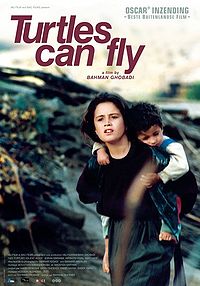 [/caption]
The film is set in a Kurdish refugee camp on the Iraqi-Turkish border on the eve of the US invasion of Iraq. Thirteen-year-old Satellite (Soran Ebrahim) is known for his installation of dishes and antennae for local villages who are looking for news of Saddam Hussein and for his limited knowledge of English. He is the dynamic, but manipulative leader of the children, organizing the dangerous but necessary sweeping and clearing of the minefields.
The industrious Satellite arranges trade-ins for unexploded mines. He falls for an orphan named Agrin (Avaz Latif), a sad-faced girl traveling with her disabled, but smart brother Henkov, who appears to have the gift of clairvoyance. The siblings care for a toddler, whose connection to the pair is discovered as harsh truths are revealed.
My Comment
It was a very nice movie, an heart felt situation in Turkish-Iraqi border. The most striking part was when I noticed Agrin fed her baby (as what Henkov called the toddler) and Henkov by papers which actually they eat everyday. Can you imagine eating a paper everyday? That's not healthy for the kids. Somehow, being at the war is just like a hell. I can't imagine myself at the situation.
What also I can't understand is why Agrin want to kill the toddler? Puzzling...
[/caption]
The film is set in a Kurdish refugee camp on the Iraqi-Turkish border on the eve of the US invasion of Iraq. Thirteen-year-old Satellite (Soran Ebrahim) is known for his installation of dishes and antennae for local villages who are looking for news of Saddam Hussein and for his limited knowledge of English. He is the dynamic, but manipulative leader of the children, organizing the dangerous but necessary sweeping and clearing of the minefields.
The industrious Satellite arranges trade-ins for unexploded mines. He falls for an orphan named Agrin (Avaz Latif), a sad-faced girl traveling with her disabled, but smart brother Henkov, who appears to have the gift of clairvoyance. The siblings care for a toddler, whose connection to the pair is discovered as harsh truths are revealed.
My Comment
It was a very nice movie, an heart felt situation in Turkish-Iraqi border. The most striking part was when I noticed Agrin fed her baby (as what Henkov called the toddler) and Henkov by papers which actually they eat everyday. Can you imagine eating a paper everyday? That's not healthy for the kids. Somehow, being at the war is just like a hell. I can't imagine myself at the situation.
What also I can't understand is why Agrin want to kill the toddler? Puzzling...DBP Interisland RORO Race 2008
Posted: 13 Nov 2008, 0:53am - Thursday [/caption]
From Bohol, Cebu, Tacloban-Leyte, Samar, Sorsogon, Masbate, Camarines Sur, Lucena, Quezon and Makati-Manila... In 6 days race... Amazing? Yeah! It was amazing! As Bea Saw said, "Wow!"
DBP Interisland RORO Race, it was like an ultimate and unforgettable experience. Meeting new friends from different places and meeting celebrities from ABS-CBN and GMA. It's like a 6 days bonding but somehow it binds us tightly.
After the race, November 12, 2008 10:00pm, all RORO racers and staff had a party in FIAMA and it was fun. Because of late night sleep, my partner, Kyna Mori Flores and I were unable to catch our flight at 11:10am. Bea Saw woke up at 10:00am which she promised that she will drive us to the airport. Then we're extended...
By the way, thanks to Development Bank of the Philippines and Oakley for our travel bags... :D
[/caption]
From Bohol, Cebu, Tacloban-Leyte, Samar, Sorsogon, Masbate, Camarines Sur, Lucena, Quezon and Makati-Manila... In 6 days race... Amazing? Yeah! It was amazing! As Bea Saw said, "Wow!"
DBP Interisland RORO Race, it was like an ultimate and unforgettable experience. Meeting new friends from different places and meeting celebrities from ABS-CBN and GMA. It's like a 6 days bonding but somehow it binds us tightly.
After the race, November 12, 2008 10:00pm, all RORO racers and staff had a party in FIAMA and it was fun. Because of late night sleep, my partner, Kyna Mori Flores and I were unable to catch our flight at 11:10am. Bea Saw woke up at 10:00am which she promised that she will drive us to the airport. Then we're extended...
By the way, thanks to Development Bank of the Philippines and Oakley for our travel bags... :DInter-Galactic Explorer
Posted: 28 May 2009, 0:15am - Thursday Since I'm a child, I dream to be a pilot and someday join the Inter-Galactic Explorer but instead I became a System Administrator / PHP Web Developer. After watching Star Trek 2009 movie, it reminds me to my child's dream.
In some point, what IF...
Since I'm a child, I dream to be a pilot and someday join the Inter-Galactic Explorer but instead I became a System Administrator / PHP Web Developer. After watching Star Trek 2009 movie, it reminds me to my child's dream.
In some point, what IF...
- IF only U.S. , Russia and other major or rich country stop creating war but start researching how to expand our possibility to explore space, galaxy and universe
- IF only richest people do some advance research traveling space
- IF only stop using oil instead use energy
- IF only people stop the hunger of power and greediness
- IF only we concentrate to advance technology and health research
HowTo: Install CentOS Web Server + cPanel
Posted: 30 Apr 2009, 9:45am - Thursday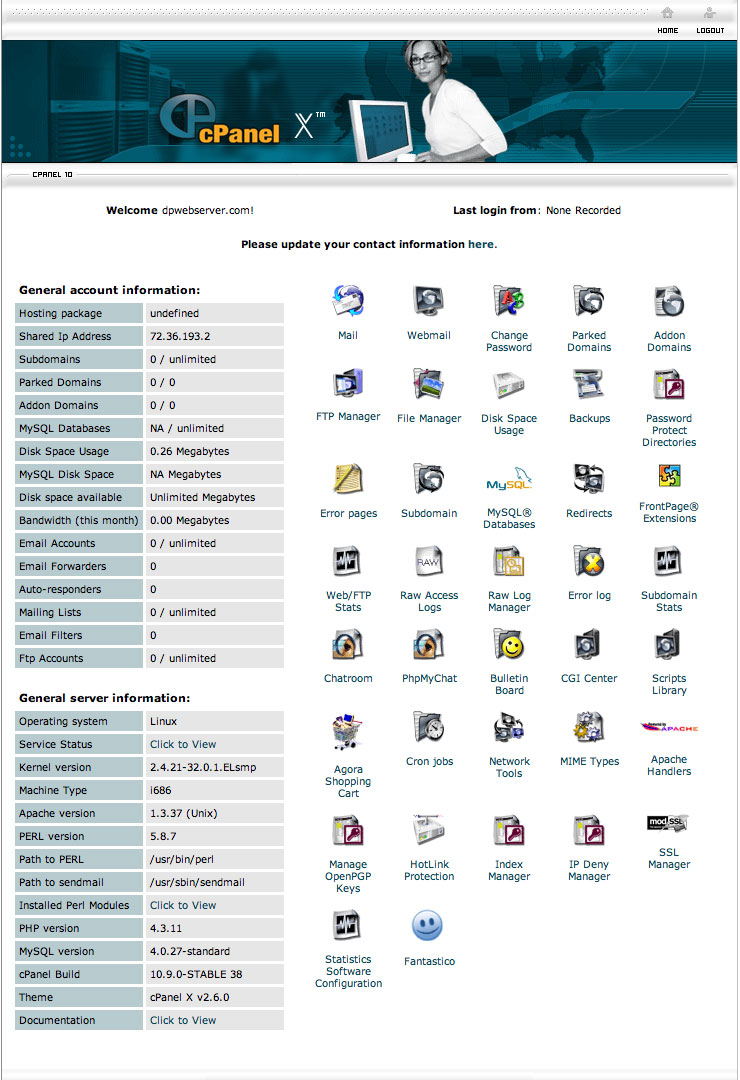 [/caption]
[/caption]
This is a basic installation tutorial for the CentOS operating system for dedicated server duties. CentOS is a free white label distro of RedHat Enterprise with all the bells and whistles, and is the OS of choice for many web hosting companies Installing the OS using ‘Text Mode’ : 1 - Insert the first Linux installation CD-ROM (disc 1) in the CD-ROM drive of your server and restart the server. 2 - At the boot: prompt, type text and press the Enter key. This starts the installation process. 3 - On the Language Selection screen, select English as the language that you want to run the installation program in, then click OK. 4 - On the Keyboard Selection screen, select the keyboard attached to your server, then click OK. 5 - On the Mouse Selection screen, select the mouse attached to your server, then click OK. 6 - On the Welcome screen, review the installation information, then click OK. 7 - On the Installation Type screen, select Custom, then click OK. 8 - On the Disk Partitioning Setup screen, select Disk Druid. Quote: - If your disk has existing partitions, select each partition and click Delete. 9 - Create the following disk partitions:
The following partitions are recommended prior to installing cPanel: **1 GB / *50 MB /boot (No seperate /boot for FreeBSD) **1 GB /tmp *10 GB /usr **7 GB /var **1 GB swap (swap should be 2x RAM) Remaining space to /homeNote: The above partitioning scheme is assuming a 40 GB hard drive. If you have a larger hard drive, you should increment /usr & /var accordingly. To create the / partition ‘root’: * On the Partitioning screen (see step 8 ) , click New. * In the Mount Point field, type / . * For the Filesystem type select ext3. * In the Size (MB) field, type 1024, then click OK. To create the /boot partition: Quote: * On the Partitioning screen (see step 8 ) , click New. * In the Mount Point field, type /boot. * For the Filesystem type select ext3. * In the Size (MB) field, type 50, then click OK. To create the /tmp partition : Quote: * On the Partitioning screen (see step 8 ) , click New. * In the Mount Point field, type /tmp . * For the Filesystem type select ext3. * In the Size (MB) field, type 1024, then click OK. To create the /usr partition : Quote: * On the Partitioning screen (see step 8 ) , click New. * In the Mount Point field, type /usr . * For the Filesystem type select ext3. * In the Size (MB) field, type 10240, then click OK. To create the /var partition : Quote: * On the Partitioning screen (see step 8 ) , click New. * In the Mount Point field, type /var . * For the Filesystem type select ext3. * In the Size (MB) field, type 7168, then click OK. To create the swap partition: Quote: * On the Partitioning screen (see step , click New. * For the Filesystem type field, select swap. * In the Size (MB) field, enter a number that is twice the current RAM (1024 If you are using 512 MB Ram), then click OK. To create the /home partition: Quote: * On the Partitioning screen (see step , click New. * In the Mount Point field, type /home. * For the Filesystem type select ext3. * In the Size (MB) field, select Fill all available space, then click OK. 10 - When finished, Click OK. 11 - On the Boot Loader Configuration screen, select LILO Boot Loader, then click OK. 12 - On each of the following three screens, click OK. 13 - On the Network Configuration screen, clear Use bootp/dhcp, enter your server network configuration, then click OK. 14 - On the Hostname Configuration screen, enter the fully qualified host name of your server, then click OK. 15 - On the Firewall Configuration screen, select No firewall, then click OK. 16 - On the Language Support screen, select English (USA), then click OK. 17 - On the Time Zone Selection screen, select the location, then click OK. 18 - On the Root Password screen, enter in the root password for your server, re-enter the password to confirm it, then click OK. 19 - If you want to create an account that you can use to remotely log on to your server using SSH or FTP, click Add. *** Provide the login name and password, then click OK. 20 - Review the information on the User Account Setup screen, then click OK. 21 - Review the information on the Authentication Configuration screen, then click OK. 22 - On the Package Group Selection screen, verify that only the following packages are selected. Clear all other check boxes. . Network Support . Messaging and Web Tools . DNS Name Server . Network Managed Workstation . Software Development 23 - Click OK. 24 - Review the Installation to begin screen, then click OK. 25 - Insert the second/third installation CD-ROM when notified to, then click OK. 26 - To create a boot disk, click Yes. Otherwise, click No. 27 - When done, the installation complete screen displays. 28 - Click OK, then press Enter to restart. [2] Checking the host name and network settings : After your first boot, you must check your system’s host name and network configuration to ensure that they are correct. To check your system’s host name and network configuration: - Log on to the system as the root user. - Type vi /etc/hosts to open the host file and modify the contents. - Verify that the file is in the following format: - Verify that the loopback entry (127.0.0.1) appears in the file. A correctly configured file should look like this: Note : The IP addresses used here are for illustration purposes only; they are not valid values. # Do not remove the following line, or various programs # that require network functionality will fail. 127.0.0.1 localhost.localdomain localhost 10.1.1.1 myhost.mydomain.com myhost - Modify the file as needed. - Type :wq to close the file. - Type vi /etc/sysconfig/network to open the network sysconfig file and modify the contents. - Verify the host name. A correctly configured file should look like this: Note : The IP addresses used here are for illustration purposes only; they are not valid values.
NETWORKING=yes HOSTNAME=myserver.mydomain.com GATEWAY=10.100.0.1 - Modify the file as needed. - Type :wq to close the file. - Type vi /etc/sysconfig/network-scripts/ifcfg-eth0 to open the network scripts file and modify the contents. - Verify that network information. A correctly configured file should look like this: Note : The IP addresses used here are for illustration purposes only; they are not valid values.
DEVICE=eth0 BOOTPROTO=static BROADCAST=10.1.1.1 IPADDR=10.1.1.1 NETMASK=255.255.0.0 NETWORK=10.1.0.0 ONBOOT=yes - Modify the file as needed. - To make these changes active, restart the system by typing:shutdown -r now [3]cPanel Installation Instructions:
Important : You must have a valid cPanel license. If you do not have a valid cPanel license, please contact one of cPanel distributors listed at http://www.cpanel.net/dist.htm or buy a license directly from cPanel at http://www.cpanel.net/store/. cPanel now uses a universal install script which can be found at http://layer1.cpanel.net/. You can use the following commands in the root shell to download and start the installation script:
mkdir /home/cpins cd /home/cpins wget http://layer1.cpanel.net/latest sh latestAt this point the installation has started and may take anywhere from 30 - 60 minutes to complete. At no point during the installation should you be prompted for user input. You will know the cPanel installation has been completed by the screen output coming to a stop & the statement “Done.” is printed on your screen. You should then hit “ctrl c”† to continue. Note: You must be on a stable connection to install cPanel. If your shell session disconnects during a cPanel install the cPanel installation will be aborted. You can restart the cPanel installation by completing “sh cpanel-*”† again, however it is recommended that you reformat your machine & start over to ensure a clean slate before placing the machine into production. [4]cPanel/WHM Configuration: Following a successful install you should setup cPanel/WHM as soon as possible. In order to complete this process you will need to log into your machine using its main (eth0/fxp0) IP address; you should input something similar to this into your browser:
https://xxx.xxx.xxx.xxx:2087Note: you should replace xxx.xxx.xxx.xxx with your actual IP address. Further to that, you will be prompted about a self signed SSL certificate; ignore this by clicking on “Yes”. A self signed certificate is generated by cPanel/WHM to ensure a secure/encrypted communication with your server. You will now be prompted with a few questions related to how you would like your installation of cPanel/WHM customized. You can walk through the wizard by clicking on “Next Step” or if you are an experienced user feel free to click on “Finish” to skip to the end. For a complete user guide on how to access cPanel/WHM and/or use any of the functions within cPanel/WHM, please visit cPanel do*****ents section at http://www.cpanel.net/docs.htm That’s all for now .. Just keep in mind, this is not the all-in-one package for server installaion, you’ll have to secure the server, update your kernel, install a firewall, configure SSH, apply patches …. etc.
Reference:
[PHP] Shortcuts of If-Else statement
Posted: 5 Apr 2009, 16:58pm - Sunday<?php
$authenticated = true;
// [1] standard if-else statement
if ($authenticated)
{
echo 'YES';
}
else
{
echo 'NO';
}
// same with [1] :P
if ($authenticated) { echo 'YES'; } else { echo 'NO'; }
// [2] lil bit shortcut
if ($authenticated)
echo 'YES';
else
echo 'NO';
// [3] the shortcut
echo $result = ($authenticated) ? 'YES' : 'NO';
?>
Or let me say its an evolution of if-else statement... Hahaha.. or maybe the laziness of the programmer. :P So got it? hehehehe..[PHP] How to upload a file
Posted: 2 Apr 2009, 16:48pm - Thursday- Main Download: simple_upload.zip
- Mirror 1: simple_upload.zip
How to resize a partition in Windows Vista
Posted: 8 Mar 2009, 15:13pm - Sunday6) Click on Extend Volume or Shrink Volume to extend or shrink the selected partition.
Reference: http://www.vistarewired.comDBP RORO Race 2008 Pictures
Posted: 8 Feb 2009, 22:31pm - Sunday[nggallery id=1]
Thanks to Rupert Tandoc and Williamson Nocom for their great pictures. :)Charee Pineda
Posted: 20 Nov 2008, 0:54am - Thursday [/caption]
Charee Pineda is one of the celebrity participant of "Ready, Set, RORO!" DBP Interisland Race 2008 - Year 3. As I conclude, she's a beautiful, simple and demure girl. She's just like an angel after all... :)
Unluckily, I was unable to talk to her much during the Race. Their team were eliminated in Cebu Leg.
However, she still show up herself at the awarding night, November 12, 2008, at DBP Makati Head Office. That was the last moment I saw her. :(
[/caption]
Charee Pineda is one of the celebrity participant of "Ready, Set, RORO!" DBP Interisland Race 2008 - Year 3. As I conclude, she's a beautiful, simple and demure girl. She's just like an angel after all... :)
Unluckily, I was unable to talk to her much during the Race. Their team were eliminated in Cebu Leg.
However, she still show up herself at the awarding night, November 12, 2008, at DBP Makati Head Office. That was the last moment I saw her. :(insult to Filipinos from Mr. Art Bell
Posted: 17 Apr 2008, 21:44pm - ThursdayThat the personal physician of former U.S. Pres. Bill Clinton is Eleanor 'Connie' Concepcion Mariano, a Filipina doctor who was the youngest captain in the US Navy. A Filipino writer Jose Rizal could read and write at age 2, and grew up to speak more than 20 languages, including Latin,Greek, German, French and Chinese. Or that a Filipino genius was responsible for the near hiatus in the PENTAGON and White HOuse nearly infiltrating their closely guarded secrets with the 'ILOVEYOU' bug. Nuisance maybe, but still one heck of a 'beautiful mind'...not to be underestimated.The list goes on and on, but who cares right? Certainly not Mr. Art Bell...Boy, I'm not surprised. Perhaps Art Bell does not know that although we consider ourselves ASIAN because we are strategically located in the Southeast asian region of which our nearest neighbors are Malays, ASIA does not mean only Chinese and Japanese race of people. Then maybe it is his connotation that 'Asia' meant only our economically successful, paler brothers and he considers Malays such as Thais, Malaysians, Indonesians, and ourselves as a ' Third World ' race. Then it is 'his' ignonimity that would make a civilized person of whatever race puke. Imagine literally connecting Chinese, Koreans and Japanese to the Philippine Islands which is archipelagos away from the countries he has mentioned. I also wonder where he got the impression that we aspire to be Japanese(???) Hispanics maybe but not the Japanese. But even Hispanics today do not mind sharing their 'surnames' to their Asian brothers who they have colonized for 3 centuries. Another sad reality that although most Filipinos working overseas are domestic helpers and prostitutes, who does he think educates the toddlers of Hong Kong, Singapore, Taiwan and Tokyo? Parents of these countries rarely have time spent with their children, leaving them to their Filipino nannies. And with regards to prostitution. Filipinos are not the only ones working as one. I HARDLY SEE FILIPINOS STARRING IN PORN MOVIES. THERE MIGHT BE A FEW FILIPINOS WE HAVEN'T SEEN , BUT MOST ARE FROM MR. ART BELL'S RACE. He also mentioned that we have no concept of culture..no concept of asian ideas or asian philosophy. How can we demonstrate Confucianism or Taoism in a Christian nation? IS HE INFORMED THAT THE PHILIPPINES IS THE ONLY PREDOMINANTLY CHRISTIAN/CATHOLIC NATION IN ASIA ?! YOU HAVE TO USE COMMON SENSE IN A LOT OF THINGS SOMETIMES... We do not need to create an identity for ourselves. We are who we are. Our identity stems from the anonymity we live in this world. How we contribute silent ly towards the progress of the world and not just one country. Although the Filipino blood may be tainted with malice, corruption, poverty and prostitution, it is not a perfect race... But so are the others. Maybe Mr. Art Bell needs to think about this. WE MAY NOT BE PERFECT MR. BELL BUT AT LEAST WE STILL HAVE VALUES. FOR ONE THING WE DONT PUT OUR AGING PARENTS IN NURSING HOMES BECAUSE 'THEY'RE SIMPLY OLD AND WORTHLESS'. WE DONT HAVE AS MUCH NUMBERS OF SINGLE MOTHERS WHO GET PREGNANT IN THEIR VERY EARLY TEENS AND EVENTUALLY BECOME PARASITES OF THE GOVERNMENT FOR YEARS AND YEARS. YES...WE CAME TO YOUR COUNTRY TO WORK, TO EARN DECENT MONEY (HALF OF WHICH BY THE WAY GOES TO TAXES BECAUSE THERE'S SO MANY SOCIAL PARASITES FROM YOUR RACE).AND BY THE WAY, MOST EDUCATED PEOPLE THAT I WORK WITH DONT COME FROM YOUR RACE... THEY'RE ACTUALLY IMMIGRANTS TOO. AND THOSE EDUCATED ONES DO NOT ACT LIKE YOU DO, PERHAPS BECAUSE THEY'VE REALLY BEEN WELL EDUCATED..AFTER ALL THAT'S SAID... WHO IS THE IGNORANT ONCE AGAIN?! - May Munoz
Freelance Freedom by NC Winters
Posted: 20 May 2009, 17:51pm - Wednesday



























Visual C#: Connecting to MySQL remotely
Posted: 13 Apr 2009, 5:29am - Monday- VMware Workstation 5.5
- CentOS 4.4
- Visual C# Express Edition
- MySQL Data Connector .Net v1.0.7
[singlepic id=97 w=287 h=226 float=center]
Step 1: Setup the Linux server, be sure you already installed MySQL server. In our case, we use VMware and a CentOS 4.4 is installed. For installation help, google it! :P The first thing to do is configure your IP tables by using iptables command. see illustration below;[singlepic id=95 w=400 h= float=center]
If your configuration does not allow foreign connection to your MySQL, then change that and allow it. In real scenario if your server is public, I recommend that you must have a new server which can only be access through local network. Or if cannot afford, just setup well the IP tables that only local connections are allowed. Anyway, here's my new IP tables setup in my server;[singlepic id=96 w=400 h= float=center]
In MySQL CLI, create a user that can access everywhere. To do this, see sample below; mysql> GRANT ALL PRIVILEGES ON *.* to 'beasaw'@'%' IDENTIFIED BY 'qwerty'; Explained: the command shown above is to allow user, beasaw, to access anywhere using a password qwerty. That's it... server setup completed. :D Step 2: Before you create a new project in VCS, test first the connection using the command; C:\> mysql\bin\mysql --host=192.168.10.117 --port=3306 --user=beasaw --password=qwerty See image below;[singlepic id=93 w=400 h= float=center]
Step 3:- Open your Visual C# and create a new project, name it to remoteMySQL.
- In Form1.cs, layout just like the screenshot above.
- Add a reference, MySql.Data.dll (assumed that you already installed the MySQL data connector .Net v1.0.7)
- Add mysql to the project: using MySql.Data.MySqlClient;
- Begin your codes, see sample code (download link below)... :P
[singlepic id=98 w=287 h=226 float=center]
That's it... You can create as many applications you want with this method. Like Ticketing System, connecting 10 terminals to the servers simultaneously and etc. And of course, connection varies also to your MySQL server setup. :D Download: » mysqlremote_public.zipHowTo: Blueberry Cheesecake
Posted: 3 Apr 2009, 22:30pm - Friday I'm not into baking, cooking or something but I just learn this by watching my friends, Kyna Mori Flores and Cherry Oh, making this thing. Hehehe.. :) Because its yummy, so I tried to make one at home by my self. So far, I did it! Horay! :D
Recipe:
I'm not into baking, cooking or something but I just learn this by watching my friends, Kyna Mori Flores and Cherry Oh, making this thing. Hehehe.. :) Because its yummy, so I tried to make one at home by my self. So far, I did it! Horay! :D
Recipe:
- 1 crushed graham pack (crust)
- 1/4 cup of butter (crust)
- 2 tease spoon of sugar (crust)
- 2 all purpose cream
- 2 knox gelatin
- 1 blueberry can (you can use smackers brand)
- 2 cream cheese
- 1/4 cup of sugar
- Crust: Pour the crushed graham and the 2 tease spoon of sugar into the bowl and mixed it. While mixing, melt the butter also (you can use your Microwave). Then pour the melted butter into the bowl and mixed them together until the all properly mixed. :)
- Using the cheesecake pan, floor the crust into the pan and level it properly or evenly.
- Get a new big bowl for the cheesecake procedure. Put the 2 all purpose cream, 2 cream cheese, and 1/4 cup of sugar into the big bowl. Then mix it with a mixer.
- While mixing the step 3, get a cup and pour some water and warm it. Enough warm to melt the gelatin. Then pour the 2 knox gelatin into the cup and mix it well. Remember, mix it well. :P
- As the gelatin is ready, pour it into the big bowl with the cheesecake. Mix it properly as well. Be sure everything is mixed properly.
- Pour slowly the cheesecake from the bowl to the cheesecake pan (where the crust is already set). Then refrigerate it within 36 hours (enough to freeze the gelatin).
- After 36 hours, remove the cheesecake from the pan to a cheesecake tray then place the blueberries as toppings.
- Refrigerate it again about 8 hours. Then that's it... Yummy blueberry cheesecake is ready to serve.. :)
USB Schematic
Posted: 13 Mar 2009, 17:06pm - Friday| Pin one side | Signal | Description | Pin other side |
| 1 | USB Vcc (Vbus) | usually RED, wire should be 20-28 AWG | 1 |
| 2 | USB Data - | usually WHITE, wire should be 28 AWG | 2 |
| 3 | USB Data + | usually GREEN, wire should be 28 AWG | 3 |
| 4 | GND | usually BLACK, wire should be 20-28 AWG | 4 |
PHP Fatal error: Allowed memory size of 8388608 bytes exhausted (tried to allocate 4800 bytes)
Posted: 9 Feb 2009, 23:20pm - Monday/etc/php.ini
;;;;;;;;;;;;;;;;;;;
; Resource Limits ;
;;;;;;;;;;;;;;;;;;;
max_execution_time = 45 ; Maximum execution time of each script
max_input_time = 60 ; Maximum amount may spend parsing request data
memory_limit = 12M ; Maximum amount of memory a script may consume (8MB)
2. Initiate a function to set the Resources Limit
ini_set("memory_limit","12M");
Why so serious?!? that's it... your done! :)Thief Globe Telecom
Posted: 27 Dec 2008, 0:55am - SaturdayMaria Beatriz "Bea" Saw Birthday
Posted: 17 Nov 2008, 1:02am - Monday [/caption]
Having a celebrity friend is not easy... especially giving a gift on her birthday. Because we all know she can afford everything. I was having difficulty looking a gift. I ask few suggestions from my friends, Toni and Edz and somehow it helps. Honestly, I am not capable of choosing a good gift for women.
Bea's gift? It was my first ever gift that cost much. Asking? (I won't tell! Hahahahaha...) Hope she'll like it. There were two items, one item was taken from Edz suggestion and the other was my own instinct. And it's not about how expensive my gift is, but the effort choosing that gift and trying to send on time. And most of all, come from my heart. (Hahaha! O.A.!) Somehow, my gift was still late due to fortuitous event.
Hoping to see her wearing my gift on TV... Teehee!
[/caption]
Having a celebrity friend is not easy... especially giving a gift on her birthday. Because we all know she can afford everything. I was having difficulty looking a gift. I ask few suggestions from my friends, Toni and Edz and somehow it helps. Honestly, I am not capable of choosing a good gift for women.
Bea's gift? It was my first ever gift that cost much. Asking? (I won't tell! Hahahahaha...) Hope she'll like it. There were two items, one item was taken from Edz suggestion and the other was my own instinct. And it's not about how expensive my gift is, but the effort choosing that gift and trying to send on time. And most of all, come from my heart. (Hahaha! O.A.!) Somehow, my gift was still late due to fortuitous event.
Hoping to see her wearing my gift on TV... Teehee!Search
Categories
Related Links
- Apache Web Server
- ASP Immigration Services Ltd.
- CentOS Linux
- Color Scheme Picker
- CSS Button Generator
- Deviant Art Account
- Don Tabaniag - GraphiCult
- Jerson Maglasang Weblog
- Joshua Manlunas
- Mark "mungkey" Vicente
- Matt Arnilo Baluyos
- MySQL
- Paul Labis
- PHP
- PrendStar
- Ridvan Baluyos
- Scott Davies
- SEO Fart XML-RPC Ping Tool
- Stripes Generator
- The Hero
- Ubuntu Linux
- Vim Carlo Nabora (DA)
- Wella Maria Hong
- What is my IP?
- Xavier University - Ateneo de Cagayan
- Zabyer Community