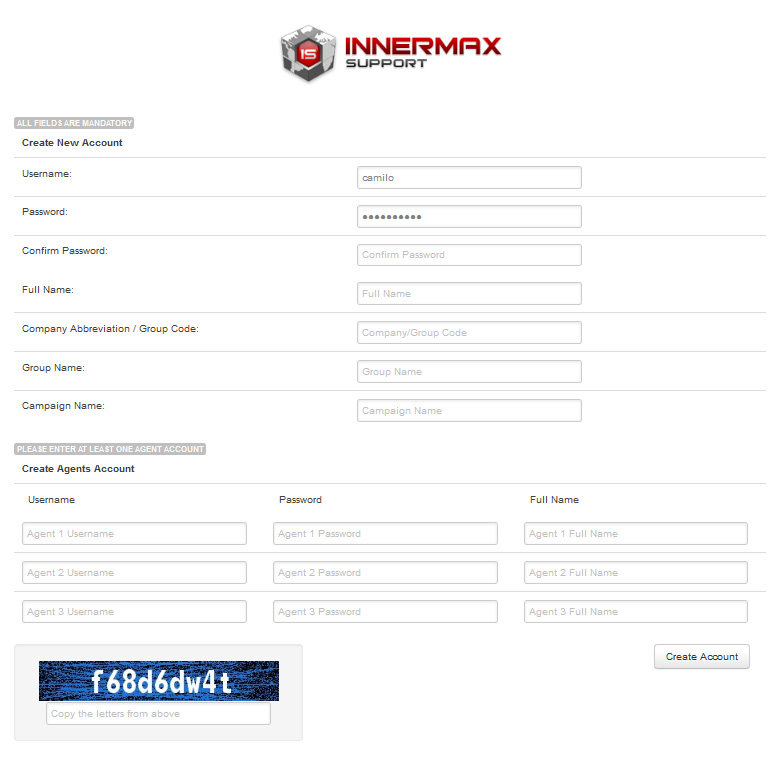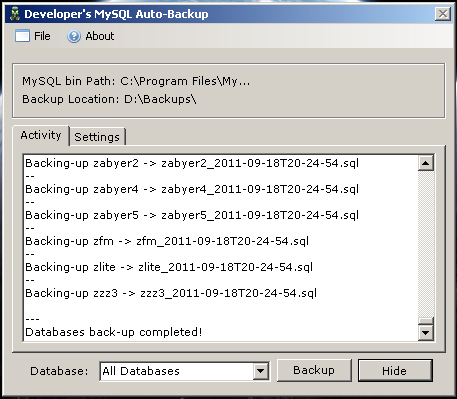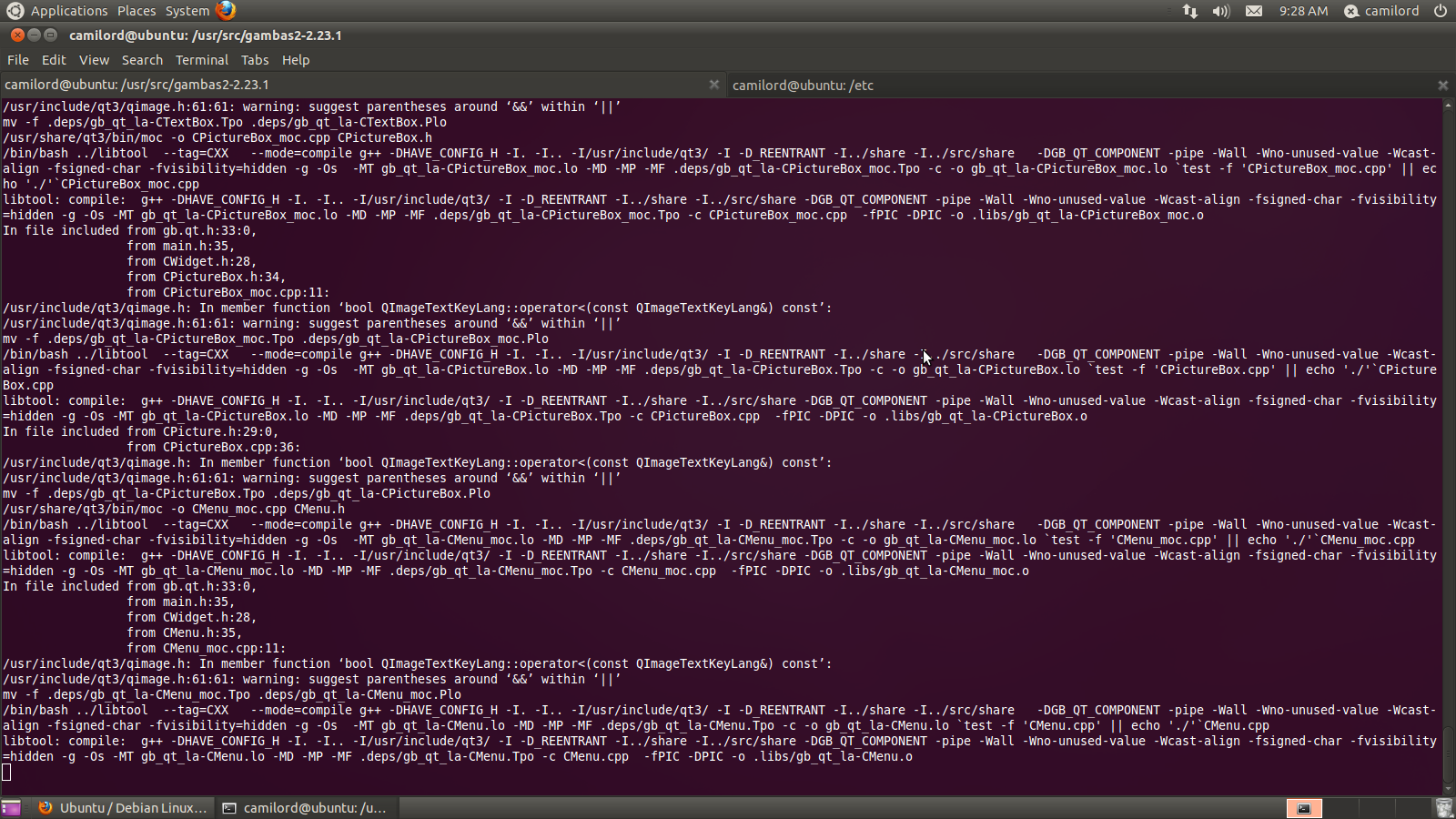C3rd
Adding new packages in Cygwin
Posted: 23 Nov 2012, 12:04pm - FridayI've been playing around with Cygwin after 7 years. I check on the new stuffs and it has been change a lot.
One thing I puzzled about was how to add new commands aside from default cygwin installation. So here it is;
setup.exe -q -P wget,tar,qawk,bzip2,subversion,vimSo you will use the setup.exe of cygwin that you downloaded. Then install the commands that what you need. --=[ update as of 09 Dec 2014 ]=-- Below is the command to update all components:
cd C:\cygwin64\ wget -N http://cygwin.com/setup.exe setup.exe --no-desktop --no-shortcuts --no-startmenu --quiet-mode
VICIdial Registration Form script
Posted: 7 Jul 2012, 21:32pm - SaturdayFew days ago, an online friend, Ruben Lacumba, ask some help to create a registration script for VICIdial. Though, I have a little background on VICIdial and Asterisk -- I still accomplished to create one. Yipee!
Purpose: If you want to make your VICIdial server available to the public or you want to make money out of it by Rent Service, you can use this form for the registration process.
Enjoy the script!
PS: If you have questions, suggestions and other related matters, please PM me.
Download Version 0.1.0: vicidial_regform_v0.1.0_publish.zip
Download Version 0.1.1: vicidial_regform_v0.1.1_publish.zip
Change log:
- Version 0.1.0 - Initial Release
- Version 0.1.1 - Can add more agents (define by you); Can refresh/reload the captcha.
Zend Framwork: Accessing Database in different ways
Posted: 8 May 2012, 13:11pm - TuesdayAssuming I declared some variables in application.ini named webbyConfig and initialized in Bootstrap.php;
$config = Zend_Registry::get('webbyConfig');
$this->_db = new Zend_Db_Adapter_Pdo_Mysql(array(
'host' => $config['db_host'],
'username' => $config['db_user'],
'password' => $config['db_passwd'],
'dbname' => $config['db_name'],
));
....
$sql = 'SELECT a.col1,b.col2 FROM tableA AS a, tableB AS b WHERE a.id = b.id AND a.id = 1';
$stmt = $this->_db->query($sql);
print_r($stmt->fetchAll());
and this is another way accessing the db...
$sql = 'SELECT a.col1,b.col2 FROM tableA AS a, tableB AS b WHERE a.id = b.id AND a.id = 1'; $db = Zend_Db_Table::getDefaultAdapter(); $stmt = $db->query($sql); print_r($stmt->fetchAll());That's what I know so far... I think there's more... still exploring ZF. :)
Zend Framework: Upload File Demo
Posted: 4 May 2012, 3:31am - FridayI've came across in uploading file using Zend Framework (ZF)... Since ZF is new to me, its like I'm studying PHP just like when I started, I have to memorize the predefined variables and functions but in ZF, its their classes, defined variables and its functions. Here's my codes though its not perfect but its working.
<?php
class IndexController extends Zend_Controller_Action
{
public function init()
{
/* Initialize action controller here */
}
public function indexAction()
{
// action body
$form = new Application_Form_Upload();
$this->view->assign('form',$form);
}
private function getFileExtension($filename)
{
$fext_tmp = explode('.',$filename);
return $fext_tmp[(count($fext_tmp) - 1)];
}
public function uploadAction()
{
$dest_dir = "uploads/";
/* Uploading Document File on Server */
$upload = new Zend_File_Transfer_Adapter_Http();
$upload->setDestination($dest_dir)
->addValidator('Count', false, 1)
->addValidator('Size', false, 1048576)
->addValidator('Extension', false, 'jpg,png,gif,pdf');
$files = $upload->getFileInfo();
// debug mode [start]
echo '<hr />
<pre>';
print_r($files);
echo ' </pre>
<hr />';
// debug mode [end]
try
{
// upload received file(s)
$upload->receive();
}
catch (Zend_File_Transfer_Exception $e)
{
$e->getMessage();
exit;
}
$mime_type = $upload->getMimeType('doc_path');
$fname = $upload->getFileName('doc_path');
$size = $upload->getFileSize('doc_path');
$file_ext = $this->getFileExtension($fname);
$new_file = $dest_dir.md5(mktime()).'.'.$file_ext;
$filterFileRename = new Zend_Filter_File_Rename(
array(
'target' => $new_file, 'overwrite' => true
));
$filterFileRename->filter($fname);
if (file_exists($new_file))
{
$request = $this->getRequest();
$caption = $request->getParam('caption');
$html = 'Orig Filename: '.$fname.'<br />';
$html .= 'New Filename: '.$new_file.'<br />';
$html .= 'File Size: '.$size.'<br />';
$html .= 'Mime Type: '.$mime_type.'<br />';
$html .= 'Caption: '.$caption.'<br />';
}
else
{
$html = 'Unable to upload the file!';
}
$this->view->assign('up_result',$html);
}
}
Below is the source file of whole project in Zend Framework for you to test it out... Enjoy!
Source Code: uploadify.zipZend Framework: changing public to public_html for CPanel
Posted: 25 Apr 2012, 7:21am - WednesdayIn Zend Framework, the public files are located at public folder, but CPanel are located at public_html. What you will do is create a symlink.
ln -s public public_htmlthen this structure will work:
htdocs/
myvhost.com/
public/
application/
library/
public_html # this is actually a symlink pointing to public
That's it... :)
Reference: http://stackoverflow.com/questions/3903127/hosting-php-zend-framework-application-on-shared-cpanel-server
Thanks to: prodigitalson
My Standard Firewall in CentOS Web Server (iptables)
Posted: 28 Jan 2012, 23:05pm - Saturday
[REPOST] 7 Ways To Fail When Outsourcing To The Philippines by John Jonas
Posted: 13 Jan 2012, 15:57pm - FridayMy co-worker sent me a link and found it very true of most of the employers in Online Jobs. They maltreated Filipinoes as their virtual assistant, they want to do everything and finish it in a day or hour or a second. And I found it as stupidity tasks coz we are not Superman! I would like to re-post this good article by John Jonas.
When it comes to outsourcing your business (or yourself!) to the Philippines, there’s definitely a learning curve. Here are 7 ways you can guarantee failure for yourself : (Hint: Don’t do these things!)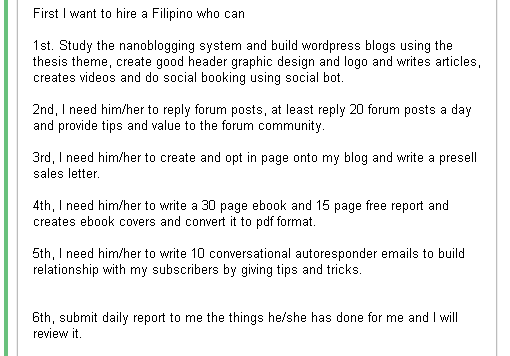 So wait…you want a programmer, graphic designer, webmaster, who is fluent in english and likes to write, who can write sales copy, autoresponders, forum posts, ebooks, and reports.
Oh yeah, sure, let me help you find that person!
Oh wait, that person doesn’t exist.
Hire someone to do a specific task! Then train them to be able to do everything.
So wait…you want a programmer, graphic designer, webmaster, who is fluent in english and likes to write, who can write sales copy, autoresponders, forum posts, ebooks, and reports.
Oh yeah, sure, let me help you find that person!
Oh wait, that person doesn’t exist.
Hire someone to do a specific task! Then train them to be able to do everything.
Author: John Jonas Article Reference: http://www.jonasblog.com/7-ways-to-fail-when-outsourcing-to-the-philippines
When it comes to outsourcing your business (or yourself!) to the Philippines, there’s definitely a learning curve. Here are 7 ways you can guarantee failure for yourself : (Hint: Don’t do these things!)
1. Try To Hire Someone To Do Everything
Here’s an actual email I got this week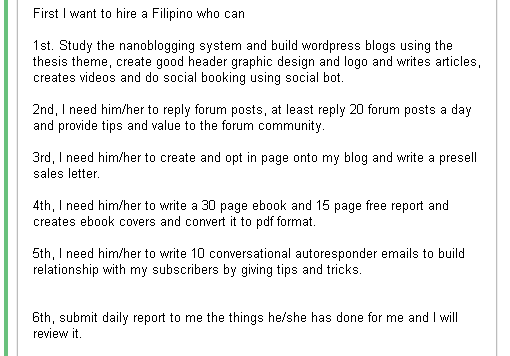 So wait…you want a programmer, graphic designer, webmaster, who is fluent in english and likes to write, who can write sales copy, autoresponders, forum posts, ebooks, and reports.
Oh yeah, sure, let me help you find that person!
Oh wait, that person doesn’t exist.
Hire someone to do a specific task! Then train them to be able to do everything.
So wait…you want a programmer, graphic designer, webmaster, who is fluent in english and likes to write, who can write sales copy, autoresponders, forum posts, ebooks, and reports.
Oh yeah, sure, let me help you find that person!
Oh wait, that person doesn’t exist.
Hire someone to do a specific task! Then train them to be able to do everything.
2. Hire A Project Manager
Filipinos don’t know how to run your business for you. Don’t try to hire a project manager first along with 6 others, and expect that “project manager” to manage those other 6 and get things done. They don’t know how. YES! They’re very capable of being project managers, but very rarely will you find someone who has been involved in enough internet business that you can just turn a project over to them and have them manage other people for you. Eventually…yes! After you’ve trained them and they’ve seen how the business is supposed to work.3. Hire Someone And Ignore Them
You have to train the person you hire. They don’t know how to run your super-niche internet marketing business. Don’t expect to hire someone and just let them go do everything themselves. Expect to spend some time working with them.4. Ask Someone To Do Work Before You Offer Them A Job
This is my favorite. I get an email that saysCan you please tell me why I can’t successfully hire someone, they all keep disappearing. Here’s the email I send them: I want you to start by doing a trial task. Write 20 articles, submit them to article directories, do a bunch of directory submissions for me, build me a website and write all the content for it. Then, I’ll evaluate your work and see if it’s going to work out.hahahahaha. Yeah right! They’re not going to do work until AFTER they know they have a full-time job working for you. Don’t give them a test task. Give them a job. Tell them the first month is a probationary period.
5. Expect Immediate Results
This is a long-term proposal here. I’ve been doing it for 4 years. You’re not going to see the same results in 4 days. Don’t expect it.6. Search and Search and Search For The Right Person, Then Email Them
Hey John, I searched for 3 days and I found the perfect candidate. They can do everything you said wasn’t possible back up in #1 on this blog post. Why won’t they respond to me?Why? Because they already have a job and they’re loyal to their current employer. Instead of trying to find the perfect person up front, try contacting 20 potential fits, see who responds, then sort through them.
7. Set The Wrong Expectations
When you hire them, don’t tell them you expect them to be totally self-directed and to work without supervision and to be able to figure everything out on their own. If you do, you’ll never hear from them again. Try telling themI expect you to try to figure things out, but I understand that I’m going to give you tasks that you won’t know how to do, and sometimes there won’t be any way to figure it out. In these cases, please know that I’m here to answer your questions. I’m here to help you. Please don’t hesitate to ask me when you get stuck.Otherwise, when they don’t know how to do something they get embarrassed and will never talk to you again. If you set the right expectation with them about asking for help, they’ll ask, you’ll help, and all will be happy and good. These aren’t hard things to avoid…you just have to know about them to avoid them. There’s more good stuff like this as a member of ReplaceMyself.com.
Author: John Jonas Article Reference: http://www.jonasblog.com/7-ways-to-fail-when-outsourcing-to-the-philippines
Party in the CIA
Posted: 24 Sep 2011, 8:09am - SaturdayWatching and listening the lyrics makes me laugh...
Just want to share.. :)
SEO Fart | XML-RPC Ping Tool
Posted: 4 Aug 2011, 6:31am - ThursdayAs my latest creation which boost me up to create this desktop application are my SEO staff which they have been searching for a good ping tool for their SEO. So instead of buying a software, I created my own and let them use it for their SEO campaign. I call it XML-RPC Ping Tool and under a brand name of SEO Fart because most of us always fart in the office. Hahahhahaha!
XML-RPC Ping Tool - A made-easy tool that poke Search Engines via ping service websites that your blog or website has been updated. Capable of mass URL pinging and scheduled URL pinging to make your SEO tasks easy and fast.However, in the office the application is for free but to other people, its for sale. Sweat and effort must be paid of course. :)
[Linux] Count Files and Delete Old Files
Posted: 15 Jun 2011, 10:41am - WednesdayHere's the command to count the files inside a specific directory under linux environment:
ls -1 <target path> | wc -lHere's the command to delete all files older than 60 days within specific directory:
find <target path> -mtime +60 -type f -exec rm -rf {} \;
Here a sample to delete PNG files after 3 days.
find /home/proj/public_html/cache/ -mtime +3 -name '*.png' -type f -exec rm -rf {} \;
It help a lot for file management combined with cron jobs.World's Largest Pearl
Posted: 18 Nov 2012, 9:29am - Sunday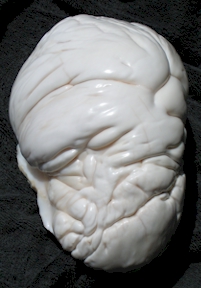 A Filipino diver discovered what is now described as the world's largest pearl in a giant Tridacna (mollusk) under the Palawan Sea in 1934. Known as the "Pearl of Lao-Tzu", the gem weighs 14 pounds and measures 9 1/2 inches long and 5 1/2 inches in diameter. As of May 1984, it was valued at US$42 million. It is believed to be 600 years old.
"Pearl of Lao-Tzu" is the the world's largest pearl in a giant Tridacna (mollusk). It weighs 14 pounds and measures 9 1/2 inches long and 5 1/2 inches in diameter. It was reportedly collected by a Filipino pearl diver named Etem, on May 7, 1934, at Palawan Island, Philippines. At one time it belonged to Wilburn Dowell Cobb, who allegedly received it as a gift from a chieftan of Palawan after having saved the life of his son. On May 15, 1980, Cobb's heirs sold it at auction to Peter Hofman, a jeweler from Beverly Hills, California, for US $200,000. In 1966, it was valued at $3.5 million. According to te Guiness Book of Records, the San Francisco Gem Laboratory has valuated it at US $40-42 million. It is believed to be 600 years old.
By: http://www.webanswers.com/profile.cfm?userID=639569
A Filipino diver discovered what is now described as the world's largest pearl in a giant Tridacna (mollusk) under the Palawan Sea in 1934. Known as the "Pearl of Lao-Tzu", the gem weighs 14 pounds and measures 9 1/2 inches long and 5 1/2 inches in diameter. As of May 1984, it was valued at US$42 million. It is believed to be 600 years old.
"Pearl of Lao-Tzu" is the the world's largest pearl in a giant Tridacna (mollusk). It weighs 14 pounds and measures 9 1/2 inches long and 5 1/2 inches in diameter. It was reportedly collected by a Filipino pearl diver named Etem, on May 7, 1934, at Palawan Island, Philippines. At one time it belonged to Wilburn Dowell Cobb, who allegedly received it as a gift from a chieftan of Palawan after having saved the life of his son. On May 15, 1980, Cobb's heirs sold it at auction to Peter Hofman, a jeweler from Beverly Hills, California, for US $200,000. In 1966, it was valued at $3.5 million. According to te Guiness Book of Records, the San Francisco Gem Laboratory has valuated it at US $40-42 million. It is believed to be 600 years old.
By: http://www.webanswers.com/profile.cfm?userID=639569Centos 6.2: PHP, MySQL and Nginx
Posted: 21 Jun 2012, 15:53pm - ThursdayI've been curious about the word nginx. A lot of posting about nginx. So I do a little research and found out its a HTTP server. So I tried my own research and experiment which all sample configuration can be found at nginx.org. For my experiment, I used Centos 6.2, PHP, MySQL and the Nginx. Here's you will do it to setup Web Server using Nginx;
Download first the EPEL for Centos 6 (http://ftp.jaist.ac.jp/pub/Linux/Fedora/epel/6/i386/repoview/epel-release.html or epel-release-6-7.noarch.zip) -- purpose for this is so you can install the per-requesites of Nginx like spawn-fcgi.
[root@server ~]# wget http://ftp.jaist.ac.jp/pub/Linux/Fedora/epel/6/i386/epel-release-6-7.noarch.rpm [root@server ~]# rpm -ivh epel-release-6-7.noarch.rpm [root@server nginx]# yum repolist Loaded plugins: fastestmirror, protectbase, security Loading mirror speeds from cached hostfile * base: centos.ipserverone.com * epel: ftp.cuhk.edu.hk * extras: centos.ipserverone.com * updates: centos.ipserverone.com 0 packages excluded due to repository protections repo id repo name status base CentOS-6 - Base 6,294 epel Extra Packages for Enterprise Linux 6 - x86_64 7,561 extras CentOS-6 - Extras 6 nginx nginx repo 23 updates CentOS-6 - Updates 1,147 repolist: 15,031Then install nginx.
[root@server ~]# yum -y install nginxInstall PHP, MySQL and other packages.
[root@server ~]# yum -y install php-pear-Net-Socket php-pear php-common php-gd php-devel php php-mbstring php-pear-Mail php-cli php-imap php-snmp php-pdo php-xml php-pear-Auth-SASL php-ldap php-pear-Net-SMTP php-mysqlInstall spawn-fgi
[root@server ~]# yum -y install spawn-fcgiDownload and setup the spawn-fcgi to init.d (419.sh_.zip)
[root@server ~]# wget http://bash.cyberciti.biz/dl/419.sh.zip [root@server ~]# unzip 419.sh.zip [root@server ~]# mv 419.sh /etc/init.d/php_cgi [root@server ~]# chmod +x /etc/init.d/php_cgiStart PHP app server and check if running
[root@server ~]# /etc/init.d/php_cgi start [root@server ~]# netstat -tulpn | grep :9000 tcp 0 0 127.0.0.1:9000 0.0.0.0:* LISTEN 1843/php-cgiConfigure nginx.conf for PHP based webserver for Wordpress, Drupal & Joomla (Download: nginx.conf_.zip).
[root@server nginx]# cat nginx.conf
user nginx;
worker_processes 1;
error_log /var/log/nginx/error.log warn;
pid /var/run/nginx.pid;
events {
worker_connections 1024;
}
http {
include /etc/nginx/mime.types;
default_type application/octet-stream;
log_format main '$remote_addr - $remote_user [$time_local] "$request" '
'$status $body_bytes_sent "$http_referer" '
'"$http_user_agent" "$http_x_forwarded_for"';
access_log /var/log/nginx/access.log main;
sendfile on;
#tcp_nopush on;
keepalive_timeout 65;
#gzip on;
include /etc/nginx/conf.d/*.conf;
server {
listen 80 default_server;
server_name .nginx.ph;
access_log /var/log/nginx/nginx.ph_access_log;
error_log /var/log/nginx/nginx.ph_error_log;
index index.html index.php index.htm;
root /home/camilord/public_html;
location / {
# if you're just using wordpress and don't want extra rewrites
# then replace the word @rewrites with /index.php
try_files $uri $uri/ @rewrites;
}
location @rewrites {
# Can put some of your own rewrite rules in here
# for example rewrite ^/~(.*)/(.*)/? /users/$1/$2 last;
# If nothing matches we'll just send it to /index.php
rewrite ^ /index.php last;
}
# This block will catch static file requests, such as images, css, js
# The ?: prefix is a 'non-capturing' mark, meaning we do not require
# the pattern to be captured into $1 which should help improve performance
location ~* \.(?:ico|css|js|gif|jpe?g|png)$ {
# Some basic cache-control for static files to be sent to the browser
expires max;
add_header Pragma public;
add_header Cache-Control "public, must-revalidate, proxy-revalidate";
}
# remove the robots line if you want to use wordpress' virtual robots.txt
location = /robots.txt { access_log off; log_not_found off; }
location = /favicon.ico { access_log off; log_not_found off; }
# this prevents hidden files (beginning with a period) from being served
location ~ /\. { access_log off; log_not_found off; deny all; }
location ~ \.php {
fastcgi_param QUERY_STRING $query_string;
fastcgi_param REQUEST_METHOD $request_method;
fastcgi_param CONTENT_TYPE $content_type;
fastcgi_param CONTENT_LENGTH $content_length;
fastcgi_param SCRIPT_NAME $fastcgi_script_name;
fastcgi_param SCRIPT_FILENAME $document_root$fastcgi_script_name;
fastcgi_param REQUEST_URI $request_uri;
fastcgi_param DOCUMENT_URI $document_uri;
fastcgi_param DOCUMENT_ROOT $document_root;
fastcgi_param SERVER_PROTOCOL $server_protocol;
fastcgi_param GATEWAY_INTERFACE CGI/1.1;
fastcgi_param SERVER_SOFTWARE nginx;
fastcgi_param REMOTE_ADDR $remote_addr;
fastcgi_param REMOTE_PORT $remote_port;
fastcgi_param SERVER_ADDR $server_addr;
fastcgi_param SERVER_PORT $server_port;
fastcgi_param SERVER_NAME $server_name;
fastcgi_pass 127.0.0.1:9000;
}
#location ~ \.php$
#{
# root html;
# fastcgi_pass 127.0.0.1:9000;
# fastcgi_index index.php;
# fastcgi_param SCRIPT_FILENAME /usr/share/nginx/html$fastcgi_script_name;
# include fastcgi_params;
#}
}
}
Restart Nginx
[root@server ~]# service nginx restartI think that's it.. it should be working because its working on my CentOS linux box. :) Reference:
- http://www.cyberciti.biz/faq/rhel-fedora-install-configure-nginx-php5/
- http://www.cyberciti.biz/faq/rhel-fedora-centos-linux-enable-epel-repo/
- http://www.thegeekstuff.com/2012/06/enable-epel-repository/
- http://ftp.jaist.ac.jp/pub/Linux/Fedora/epel/6/i386/repoview/epel-release.html
- http://wiki.nginx.org/ServerBlockExample
- http://kbeezie.com/view/nginx-configuration-examples/
PHP Warning: PHP Startup: Unable to load dynamic library '/usr/lib64/php/modules/mcrypt.so' - libmcrypt.so.4: cannot open shared object file: No such file or directory in Unknown on line 0
Posted: 7 May 2012, 23:34pm - MondayI created some script in php, encrypting and decrypting my emails. but when I ran the script, got some issues. When I traced it, the php-mcrypt library is missing. I am using CentOS 6.2 at 64bit architecture. Some says I will move the libmcrypt.so.4 and libmcrypt.so.4.4.8 from /usr/lib to usr/lib64 and /usr/lib/php/mcrypt.so to /usr/lib64/php/mcrypt.so but when I check the file, its not there. The files aren't there at the installed directory. to check this issues, cast php -v;
[root@mail lib64]# php -v
PHP Warning: PHP Startup: Unable to load dynamic library '/usr/lib64/php/modules/mcrypt.so' - libmcrypt.so.4: cannot open shared object file: No such file or directory in Unknown on line 0
PHP 5.3.3 (cli) (built: Feb 2 2012 23:47:49)
Copyright (c) 1997-2010 The PHP Group
Zend Engine v2.3.0, Copyright (c) 1998-2010 Zend Technologies
with the ionCube PHP Loader v4.0.10, Copyright (c) 2002-2011, by ionCube Ltd.
If there's PHP Warning, then that means there are missing files... if more warnings, probably there's a problem during installation of your php. But in this guide, I will only discuss how to fix the php-mcrypt issues.
First download the lacking files, which are;
- libmcrypt-2.5.8-4.el5.centos.x86_64.rpm
- php-mcrypt-5.3.3-1.el6.x86_64.rpm
[root@mail ~]# rpm2cpio libmcrypt-2.5.8-4.el5.centos.x86_64.rpm | cpio -idmv [root@mail ~]# rpm2cpio php-mcrypt-5.3.3-1.el6.x86_64.rpm | cpio -idmvThen move the files that you just extracted to /usr/lib64 and after moving the files, restart httpd and cast again the php -v.
[root@mail ~]# php -v
PHP 5.3.3 (cli) (built: Feb 2 2012 23:47:49)
Copyright (c) 1997-2010 The PHP Group
Zend Engine v2.3.0, Copyright (c) 1998-2010 Zend Technologies
with the ionCube PHP Loader v4.0.10, Copyright (c) 2002-2011, by ionCube Ltd.
[root@mail ~]#
This is the output you should get, no PHP Warnings and php-mcrypt should be working fine. That's it! Happy solving!Securing Web Folders
Posted: 27 Apr 2012, 2:23am - FridayCreate or Add this to .htaccess
AuthType Basic
AuthName "Members Only"
AuthUserFile /home/user/public_html/secretfolder/.htpasswd
<limit GET PUT POST>
require valid-user
</limit>
then execute the htpasswd command;
htpasswd -c /home/user/public_html/secretfolder/.htpasswd adminThat's it.. if you visit http://servername.com/~user/secretfolder/ -- it will prompt a username and password. So you have to enter admin as username and the password you entered. Enjoy~!
Zendify: windows application to auto-populate to the host file and httpd.conf for ZendFramework Projects
Posted: 22 Apr 2012, 13:30pm - SundayI'm been studying again about ZendFramework and its been a hassle for me to edit the hosts file from "C:\WINDOWS\system32\drivers\etc\" and the Apache httpd.conf file from "C:\Program Files\Apache Group\Apache2\conf\". So I created my windows application to auto-populate my ZendFramework project entry. To check how hassle in setting the configurations, see ZendFramework - Intro video and you'll know. :)
Here it is... Below is the download link of my windows application, you can use it also if you want. I am sharing it to the world for free and of course no warranty. :)
Requirements: .Net Framework 2.0 or latest version
Download: zendify.exe
Visual C# Upload File/Image via PHP with Squid-Cache in the Network
Posted: 27 Jan 2012, 1:10am - FridayToday, I've been developing an oDesk-like activity monitoring application but for local network for my company, Innermax Support, and I came across with a problem of an errors:
- An exception occurred during a WebClient request.
- The remote server returned an error: (417) Expectation failed.
public void uploadFile()
{
try
{
// decleration of webclient
ServicePointManager.Expect100Continue = false;
System.Net.WebClient webby = new System.Net.WebClient();
//initiate credentials
webby.UseDefaultCredentials = false;
webby.Credentials = new NetworkCredential("anonymous", "");
//add headers
webby.Headers.Add(HttpRequestHeader.UserAgent, "Mozilla/4.0 (compatible; MSIE 6.0; MS Web Services Client Protocol 2.0.50727.832)");
webby.Headers.Add("Content-Type", "binary/octet-stream");
//initiate upload file
Byte[] result = webby.UploadFile("http://120.0.0.1/upload.php", "POST", @filename);
string s = System.Text.Encoding.UTF8.GetString(result, 0, result.Length);
MessageBox.Show(s);
webby.Dispose();
}
catch (Exception)
{
// do nothing...
MessageBox.Show("Upload failed!");
}
}
So far, it works fine with me and satisfied of my solution. Hope this will help your problem too... :)Outsourcing in the Philippines: InnerMax Support
Posted: 22 Dec 2011, 17:20pm - Thursday I've crossed a good outsourcing firm in the Philippines, Innermax Support specializes in Web Development, Web Designing, SEO Services, Data Entry, Social Media Marketing, Inbound Phone Support, Outbound Phone Support.
They are comparatively new to the industry, but with their management along with all their agent's combined knowledge, skills, and significantly valuable experiences; they surely can consistently turn every single task, great or small, highly distinguished more than any clients could wish for.
I've crossed a good outsourcing firm in the Philippines, Innermax Support specializes in Web Development, Web Designing, SEO Services, Data Entry, Social Media Marketing, Inbound Phone Support, Outbound Phone Support.
They are comparatively new to the industry, but with their management along with all their agent's combined knowledge, skills, and significantly valuable experiences; they surely can consistently turn every single task, great or small, highly distinguished more than any clients could wish for.
- Innermax Support provides high quality services
- Takes your business outsourcing to a new level with more leads and sales
- Endows with the best services way beyond your desired results and expectations
- Has assigned the best agents that fit every campaign you asked to be dealt with.
- Gladly welcomes high level of engagement with the corporate stakeholders at your company.
Expect Quality Services
- Exceptional results and return on assets
- They never fail to keep our eyes peeled towards particular outcomes and circumstances of your campaign and in most instances; they most likely notice any sorts of any diversities and take action before such gets out of hand.
- They are firmly committed to quality service and accommodation.
- They are very knowledgeable by every inch and corners from tiniest to most immense aspects about e- marketing.
- They never would hesitate to establish bountiful relationship and develop harmonious companionship with their valuable clients.
- They live by the virtue of courteous and respectful demeanor to each of their clients.
- They never would leave their clients oblivious about any current status of the relayed tasks.
- And above all. They walk what they talk.
Developer's MySQL Auto-backup for Windows
Posted: 18 Sep 2011, 12:49pm - Sunday2 days ago, my 7 years old computer motherboard, Intel Desktop Board DP965LT Classic series, died and as I replace with Intel Desktop DG31PR, I experienced with disturbing incident in MySQL databases. It got corrupted, some of the tables of .MYI and .MYD of the databases are missing. I tried to recover using REPAIR TABLE command in MySQL, got not luck. I tried using Stellar Phoenix Database Recovery for MySQL don't work well at all. So it means that I cannot recover my lost databases.
So I developed a software which protect my databases, this is to auto-backup all my MySQL databases to other drive or user-defined backup location. This application is for Windows XP, I haven't tested it in Windows 7 and other Windows OS yet. :) I called this software as "Developer's MySQL Auto-backup".
The software is freeware or just totally FREE. You can use it but of course no warranty. :P
- Download dmab.exe
- Download at SEOfart.com -> dmab_v1.0.0.56.exe
MySQL 5.5 changing data folder
Posted: 14 Jul 2011, 8:08am - ThursdayToday, I'm having problem with my MySQL. I bought new computer and want to transfer my databases from my old PC (using winXP) to new PC which is using windows 7. When I copied all my databases from data folder from my old computer and paste it to my new PC at "C:\Program Files\MySQL\MySQL Server 5.5\Data", and restart the MySQL, I can't see my databases. I found a solution from www.fossplanet.com and here's the step (I slightly modified the step since i have different problem...)
- create folder in "C:\MySQLData"
- copy all files from "C:\Users\All Users\MySQL\MySQL Server 5.5\data" to "C:\MySQLData"
- go to RUN and type services.msc and stop MySQL service
- at "C:\Program Files\MySQL\MySQL Server 5.5" -- edit the my.ini and change the datadir value to your new MySQL data folder which is "C:/MySQLData/"
- after changing the datadir, at Services window (services.msc) start again your MySQL
- then cast command in MySQL CLI "show databases" and you should get your migrated databases showing... :)
HowTo: Jailbreak iPhone 4.3.2
Posted: 19 May 2011, 8:43am - ThursdayToday, I just jailbreak my iPhone4 with a firmware of 4.3.2.
I use this as a guides;
- Jailbreak procedure - http://www.youtube.com/watch?v=NoIi6tLN2gs
- Jailbreak Failure when turn to recovery mode - http://jaxov.com/2010/05/recboot-iphone-recovery-mode/
- And I am using redsnow latest release (redsn0w 0.9.6rc16) - http://blog.iphone-dev.org/
- for firmware downloads -- http://www.felixbruns.de/iPod/firmware/
Installing subversion in CentOS
Posted: 4 Aug 2012, 22:31pm - SaturdayTHIS IS A REPOST FROM electrictoolbox.com...
Subversion (SVN) is a version control system. This post looks at how to install subversion on CentOS (the process is similar for other Linux distros) and the setting up a repository. To install subversion on CentOS you need to have the RMForge custom repository enabled, and then issue the following command:
Subversion (SVN) is a version control system. This post looks at how to install subversion on CentOS (the process is similar for other Linux distros) and the setting up a repository. To install subversion on CentOS you need to have the RMForge custom repository enabled, and then issue the following command:
yum -y install subversionThis will check for any dependencies and then prompt you to install those and subversion itself. Type in "y" and <enter> to install these. Unfortunately it doesn't set up anything else after installing the necessary files, so you need to add a subversion user and set up the repositories etc yourself. If we decide to call the subversion user "svn" then you add them like so:
useradd svn passwd svnAnd then change to the subversion user like so:
su svnChange to the svn user's directory and then create a "repositories" directory like so:
cd mkdir repositoriesAnd now create your project's repository. For example, if we had a project called "myproject" you would do this:
cd repositories svnadmin create myprojectThere will now be a "myproject" directory containing the following:
-rw-rw-r-- 1 svn svn 229 Nov 21 16:58 README.txt drwxrwxr-x 2 svn svn 1024 Nov 21 16:58 conf drwxrwsr-x 6 svn svn 1024 Nov 21 16:58 db -r--r--r-- 1 svn svn 2 Nov 21 16:58 format drwxrwxr-x 2 svn svn 1024 Nov 21 16:58 hooks drwxrwxr-x 2 svn svn 1024 Nov 21 16:58 locksYou need to edit "myproject/conf/svnserve.conf" and uncomment the following lines:
auth-access = write password-db = passwdand edit the password file "myproject/conf/passwd" adding a new user and password. Note that the password is stored in plain text. In the following example we have a user called "john" whose password is "foobar123":
[users] john = foobar123And finally, as the svn user, start the subversion daemon like so:
svnserve -d -r /home/svn/repositoriesYou can now connect to the subversion repository at e.g. svn://svn@hostname/myproject You can add additional repositories under this user using the "svnadmin create" command and then access them at svn://[userame]@[hostname]/[project name] You can use tortoiseSVN as client.
Manage Apache Download Speed and Traffic Limits
Posted: 13 Jun 2012, 22:36pm - WednesdayI've been experimenting on how I can limit the download speed via Apache configuration. This method is good for file-sharing website and for hosting servers. In my case, I am using Centos 5.5 and Apache 2.2.3 + mod_cband 0.9.7.5.
So, here's what you will do... Assume you already installed the Apache.
- Install Apache Development libraries by casting "yum -y install apache-devel"
- Download "mod_cband" from http://dembol.org/blog/mod_cband/ or direct download link at http://dembol.org/downloads/cband/mod-cband-0.9.7.5.tgz
cd ~ wget http://dembol.org/downloads/cband/mod-cband-0.9.7.5.tgz tar xzvf mod-cband-0.9.7.5.tgz cd mod-cband-0.9.7.5 ./configure make make installTo check if successfully installed, type just like below and must have same result:
[root@localhost ~]# cat /etc/httpd/conf/httpd.conf | grep mod_cband.so LoadModule cband_module /usr/lib/httpd/modules/mod_cband.soThen add the code below at httpd.conf then save and restart apache.
CBandScoreFlushPeriod 1 CBandRandomPulse OnNext is add a "scoreboard"
mkdir /var/www/scoreboard chown apache:apache /var/www/scoreboard/Final steps is create an vhost entry at /etc/httpd/conf.d just like this (in my case, I created cband.com as my vhost);
[root@localhost conf.d]# cat cband.com.conf
<VirtualHost *:80>
ServerAdmin webmaster@cband.com
DocumentRoot /home/cband.com/public_html
ServerName cband.com
CBandSpeed 1024 10 30
CBandRemoteSpeed 50kb/s 3 3
CBandLimit 500M
CBandExceededSpeed 128 5 15
CBandScoreboard /var/www/scoreboard
CBandPeriod 4W
CBandExceededURL http://cband.com/exceeded.html
<Location /cband-status>
SetHandler cband-status
</Location>
<Location /cband-status-me>
SetHandler cband-status-me
</Location>
ErrorLog logs/cband.com-error_log
CustomLog logs/cband.com-access_log common
</VirtualHost>
[root@localhost conf.d]#
After you created the vhost file, restart your apache.
You can check the status of certain vhost by accessing the URL: http://cband.com/cband-status
or another status URL: http://cband.com/cband-status-me
Further Explanation:
- CBandSpeed 1024 10 30 -- Overall apache performance. Max bandwidth speed is 1024bits per secs. 10 requests per secs. 30 max connections
- CBandRemoteSpeed 50kb/s 3 3 -- Individual apache performance. Max bandwidth speed is 50kb/s, max 3 requests/s and max 3 connections
- CBandLimit 500M -- 500MB max bandwidth limit
- CBandExceededSpeed 128 5 15 -- Bandwidth speed limit at 128kbps, 5 request/s and max of 15 connections
- CBandScoreboard /var/www/scoreboard -- scoreboard location
- CBandPeriod 4W - time to refresh
- CBandExceededURL http://cband.com/exceeded.html -- if bandwidth exceeded, redirect to the specified URL.
You can use the following units in the mod_cband directives:
Transfer speeds:
kbps: 1024 bits per second
Mbps: 1024*1024 bits per second
Gbps: 1024*1024*1024 bits per second
The default is kbps.
Transfer quotas:
K: 1000 bytes
M: 1000*1000 bytes
G: 1000*1000*1000 bytes
Ki: 1024 bytes
Mi: 1024*1024 bytes
Gi: 1024*1024*1024 bytes
The default is K.
Time periods:
S: seconds
M: minutes
H: hours
D: days
W: weeks
The default is S.
Reference:
Download mod_cband file:
AGILE introduction
Posted: 7 May 2012, 12:47pm - MondayWatching this video will totally understand what is AGILE all about... :)
Syntax error on line 293 of /etc/httpd/conf/httpd.conf: DocumentRoot must be a directory
Posted: 26 Apr 2012, 22:41pm - ThursdayFixing the error
Syntax error on line 293 of /etc/httpd/conf/httpd.conf: DocumentRoot must be a directoryI already encounter this problem few years back yet I forgot the solution. As you know, its a basic thing to do that we will set users home and its directories right? And I'm done with it. yet the error keeps coming when restarting Apache.
[root@localhost ~]# service httpd restart
Stopping httpd: [FAILED]
Starting httpd: Syntax error on line 293 of /etc/httpd/conf/httpd.conf:
DocumentRoot must be a directory
[FAILED]
This is actually the SELINUX causing this error. After you change the following;
[root@localhost home]# chmod 711 user [root@localhost home]# chmod 755 user/public_htmlYou should disabled your SELINUX. In CentOS 5.2, you can simply type "setup", go to Firewall Configuration and select SELinux: Disabled But in CentOS 6.2, you can't find it at "setup", edit the file /etc/selinux/config and change the following from:
# This file controls the state of SELinux on the system. # SELINUX= can take one of these three values: # enforcing - SELinux security policy is enforced. # permissive - SELinux prints warnings instead of enforcing. # disabled - No SELinux policy is loaded. SELINUX=enforcing # SELINUXTYPE= can take one of these two values: # targeted - Targeted processes are protected, # mls - Multi Level Security protection. SELINUXTYPE=targetedto
# This file controls the state of SELinux on the system. # SELINUX= can take one of these three values: # enforcing - SELinux security policy is enforced. # permissive - SELinux prints warnings instead of enforcing. # disabled - No SELinux policy is loaded. #SELINUX=enforcing SELINUX=disabled # SELINUXTYPE= can take one of these two values: # targeted - Targeted processes are protected, # mls - Multi Level Security protection. SELINUXTYPE=targetedThen reboot your machine/box! That's it! It should be working fine... You can use paths in users home. :)
ReCaptcha and SAJAX Integration
Posted: 18 Apr 2012, 18:17pm - WednesdayIt's been a while using this method and I'm posting this since my friends are asking how to integrate the Recaptcha and SAJAX.
What to edit:
- Edit recaptchalib.php (ReCaptcha Library File), at line 106 or under recaptcha_get_html() function, add "id" attributes of both recaptcha_challenge_field and recaptcha_response_field.
function recaptcha_get_html ($pubkey, $error = null, $use_ssl = false)
{
if ($pubkey == null || $pubkey == '') {
die ("To use reCAPTCHA you must get an API key from <a href='https://www.google.com/recaptcha/admin/create'>https://www.google.com/recaptcha/admin/create</a>");
}
if ($use_ssl) {
$server = RECAPTCHA_API_SECURE_SERVER;
} else {
$server = RECAPTCHA_API_SERVER;
}
$errorpart = "";
if ($error) {
$errorpart = "&error=" . $error;
}
return '<script type="text/javascript" src="'. $server . '/challenge?k=' . $pubkey . $errorpart . '&hl=en"></script>
<noscript>
<iframe src="'. $server . '/noscript?k=' . $pubkey . $errorpart . '" height="300" width="500" frameborder="0"></iframe><br/>
<textarea name="recaptcha_challenge_field" id="recaptcha_challenge_field" rows="3" cols="40"></textarea>
<input type="hidden" name="recaptcha_response_field" id="recaptcha_response_field" value="manual_challenge"/>
</noscript>';
}
Source Code: recaptcha_sajax.zipDUMP/JUNK/TRASH SOPA/PROTECT-IP
Posted: 19 Jan 2012, 3:12am - ThursdayPROTECT IP / SOPA Breaks The Internet from Fight for the Future on Vimeo.
Tell Congress not to censor the internet NOW! - fightforthefuture.org/pipa
PROTECT-IP is a bill that has been introduced in the Senate and the House and is moving quickly through Congress. It gives the government and corporations the ability to censor the net, in the name of protecting "creativity". The law would let the government or corporations censor entire sites-- they just have to convince a judge that the site is "dedicated to copyright infringement."
The government has already wrongly shut down sites without any recourse to the site owner. Under this bill, sharing a video with anything copyrighted in it, or what sites like Youtube and Twitter do, would be considered illegal behavior according to this bill.
According to the Congressional Budget Office, this bill would cost us $47 million tax dollars a year — that's for a fix that won't work, disrupts the internet, stifles innovation, shuts out diverse voices, and censors the internet. This bill is bad for creativity and does not protect your rights.
Biden on Internet Freedom = Anti-SOPA from Fight for the Future on Vimeo.
americancensorship.org
Joe Biden filled in for Hillary Clinton at the London Conference on Cyberspace (LCC) on November 1st, giving a speech on the importance of freedom in cyberspace and talking up the importance of freedom on the internet and not regulating the internet. Meanwhile, the Obama Administration stands with congress in full support of H.R 3261, the Stop Online Piracy Act, which would give copyright holders the ability to censor websites on the net. We need to stand up now and let Congress know that they shouldn't mess with the Internet!
HowTo? .htaccess SEO-friendly URL
Posted: 13 Oct 2011, 6:17am - ThursdayToday, its my 3rd time I created a SEO-friendly URL for a website... and its been a year since my last setup and forgot the procedure.. So I'm writing it down to my blog to remind me what I did... this time, I used different method coz I'm getting lazy using regex. hehehehe...
I used .htaccess generator at www.myseotool.com and upload to the server.. I tested it out.. and it seems it won't work...
I search for the solution and I found the solution of Eddie Ringle about his experience too. So I edited my httpd.conf , since I'm also the system/server administrator, I have full access on the server, and change from;
<Directory />
Options FollowSymLinks
AllowOverride None
</Directory>
to
<Directory /> Options FollowSymLinks AllowOverride All </Directory>then save httpd.conf new changes. Then restart httpd or apache. then I tested it out.. ...or other way that might cause the problem is, your mod_rewrite.so module in not enable. to do this, edit your httpd.conf; from
#LoadModule rewrite_module modules/mod_rewrite.sochange to
LoadModule rewrite_module modules/mod_rewrite.sowallah! it works!
Gambas 2.x in Ubuntu
Posted: 12 Aug 2011, 16:49pm - FridayIts been a while that I'm not using Linux especially Ubuntu. While reading in CDO Information Technology Group in facebook, one person ask about an opensource similar to visual basic and somebody answer that use GAMBAS. So I searched and found GAMBAS and its samples. I'm getting curious more. So install VMware 7.1 and downloaded Ubuntu 11.04. Also installed right away the GAMBAS after the OS installation.
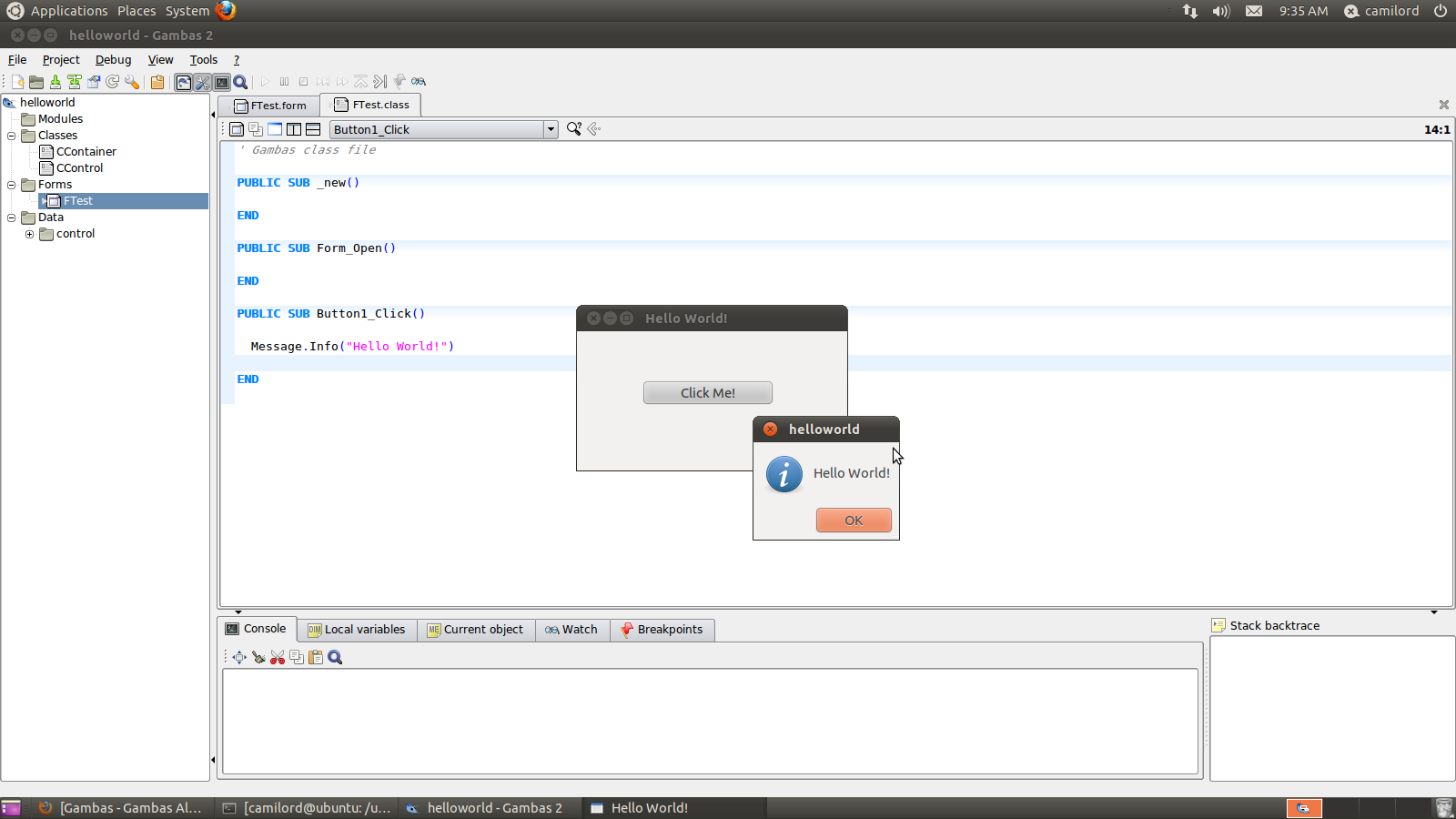 [/caption]
[/caption]
So after installation, as a first app -- the "Hello World!". so I start creating a new project and test typing lil' codes. Coding results below;
[caption id="attachment_574" align="aligncenter" width="576" caption="GAMBAS First App"]
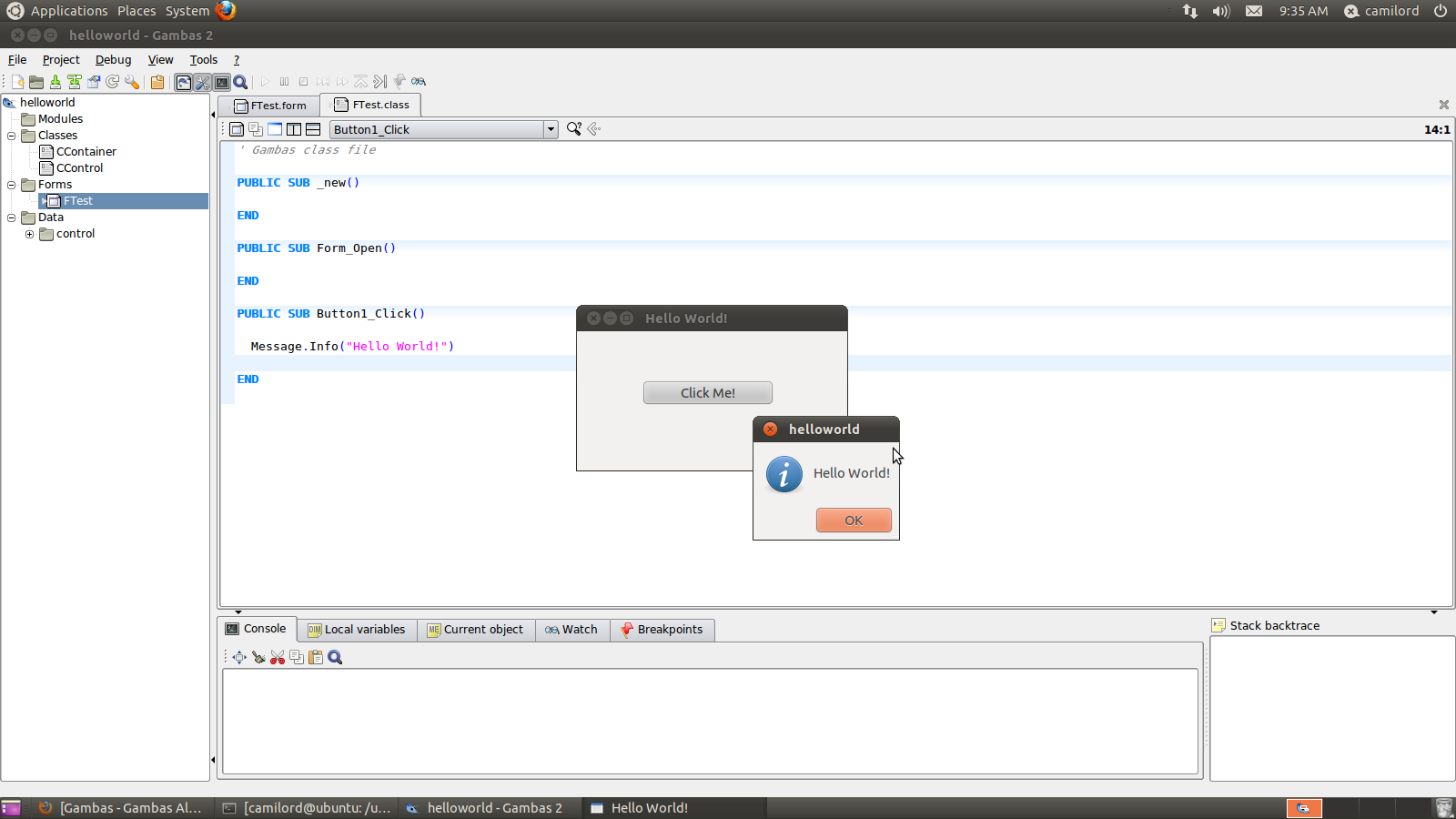 [/caption]
[/caption]
Conclusion: GAMBAS is just like MS Visual Basic with some little differences in coding. Hope GAMBAS will be fully developed and become mature, with this Linux Desktop Application Developer will raise (and I want to be one of the developers! hahahaha...).
Comments: I like GAMBAS.. so cute! hahahahaha... want to explore more about this software.
For more information about GAMBAS, please visit http://gambas.sourceforge.net/en/main.html
Load Balancing in Windows XP
Posted: 11 Jul 2011, 18:34pm - MondayI have an small office in my house and got two internet connections. Yet I want both connections will be used. So I found a solution to tweak the system. So here's what we will do;
Requirements:
System Key: [HKEY_LOCAL_MACHINE\SYSTEM\CurrentControlSet\Services\NetBT\Parameters] Value Name: RandomAdapter Data Type: REG_DWORD (DWORD Value) Value Data: (0 = disabled, 1 = enabled) Reference: http://www.pctools.com/guides/registry/detail/951/
- 2 NICs
- REGEDIT
System Key: [HKEY_LOCAL_MACHINE\SYSTEM\CurrentControlSet\Services\NetBT\Parameters] Value Name: RandomAdapter Data Type: REG_DWORD (DWORD Value) Value Data: (0 = disabled, 1 = enabled) Reference: http://www.pctools.com/guides/registry/detail/951/
[Rackspace] Backup web server files to Cloud Files using PHP API
Posted: 20 Apr 2011, 22:00pm - WednesdayMy latest task if to enhance our backup system that we currently have which all our backups are stored in the same server. Today, I managed to create an API integration to Rackspace Cloud Files and to transfer the generated backups of the web server to Cloud Files. Below is the guide for those who are having trouble using the API.
HowTo:
- Download the Cloud Files API - https://github.com/rackspace/php-cloudfiles/tree
- Follow the steps in extracting the API files to your server, http://cloudfiles.rackspacecloud.com/index.php/PHP_API_Installation
- And you may start creating php script, read http://docs.rackspacecloud.com/files/api/cf-devguide-latest.pdf
PHP Fatal error: Uncaught exception 'BadContentTypeException' with message 'Required Content-Type not set ...Solution:
- Install the PHP PECL FileInfo
# yum -y install php-devel php-pecl php-pear // if "sh: make: command not found" error OR "ERROR: `make' failed" occur, groupinstall the Development Tools. # yum -y groupinstall "Development Tools" // install fileinfo # pecl install fileinfo # service httpd restartif still occurs, last resort is upgrade your php to php 5.3
- Upgrade your PHP to 5.3
# yum -y erase php php-commonthen install the PHP v5.3
# yum -y install php53 php53-devel php-mysql php-gd php-pecl php-pear php-common #service httpd restartand that's it.. your php script should be running... for my scenario:
[root@server backups]# ls backup.logs mysql_03262011_0155.tar.gz mysql_04042011_0155.tar.gz mysql_04132011_0155.tar.gz WebFiles_04-06-2011.tar.gz backup.mail mysql_03272011_0155.tar.gz mysql_04052011_0155.tar.gz mysql_04142011_0155.tar.gz WebFiles_04-13-2011.tar.gz backupSQL.script mysql_03282011_0155.tar.gz mysql_04062011_0155.tar.gz mysql_04152011_0155.tar.gz WebFiles_04-20-2011.tar.gz backupSQL.script.11082010 mysql_03292011_0155.tar.gz mysql_04072011_0155.tar.gz mysql_04162011_0155.tar.gz cronjobs.txt backup.web mysql_03302011_0155.tar.gz mysql_04082011_0155.tar.gz mysql_04172011_0155.tar.gz init.cdn.script backupWEB.script mysql_03312011_0155.tar.gz mysql_04092011_0155.tar.gz mysql_04182011_0155.tar.gz monthly.2011 cdn.backup.php mysql_04012011_0155.tar.gz mysql_04102011_0155.tar.gz mysql_04192011_0155.tar.gz scripts mysql_03242011_0155.tar.gz mysql_04022011_0155.tar.gz mysql_04112011_0155.tar.gz mysql_04202011_0155.tar.gz mysql_03252011_0155.tar.gz mysql_04032011_0155.tar.gz mysql_04122011_0155.tar.gz WebFiles_03-30-2011.tar.gzThese files are my backup files, so I created a PHP script named cdn.backup.php, with initializer named init.cdn.script to upload the backup files to Cloud files. If I execute my script, this is the output:
[root@server backups]# ./init.cdn.script . . . . . . . . . . . . . Uploadeding mysql_04202011_0155.tar.gz... SQL backup completed! . . . . . . . . . . . . . . . . . . . . Uploadeding WebFiles_04-20-2011.tar.gz... Web files backup completed!That's it... My files has been uploaded to cloud files. --- Source code:
<?php
if(function_exists("date_default_timezone_set") and function_exists("date_default_timezone_get"))
@date_default_timezone_set(@date_default_timezone_get());
require('cloudfiles.php');
date_default_timezone_set('America/New_York');
$cfgAccount = array('user'=>'demo','keys'=>'fe01ce2a7fbac8fafaed7c982a04e229');
$auth = new CF_Authentication($cfgAccount['user'], $cfgAccount['keys']);
$auth->authenticate();
if ($auth->authenticated())
{
$conn = new CF_Connection($auth);
//$conn->ssl_use_cabundle();
$container_name = "backups";
// execute this if no container
//$backup_obj = $conn->create_container($container_name);
//echo $backup_obj;
if (function_exists('systemxx'))
{
system("ls -t",$lines);
foreach($lines as &$line)
{
echo $line . "\n\n";
}
}
else
{
$backupSQLSent = 0;
$backupFILESent = 0;
$limit = date("j") - 7;
for ($i = date("j"); $i > $limit; $i--)
{
$d = dir("/backups/");
//echo "Handle: " . $d->handle . "\n";
//echo "Path: " . $d->path . "\n";
while (false !== ($entry = $d->read()))
{
// mysql_04122011.tar.gz
if ((preg_match("/mysql_".date("mdY")."/", $entry)) && ($backupSQLSent == 0))
{
$backup_obj = $conn->get_container($container_name);
echo 'Uploadeding '.$entry."...\n";
$tarballs = $backup_obj->create_object("cdn_".mktime()."_".$entry);
$filename = "/backups/".$entry;
// upload file in a hard way
$fsize = (float) sprintf("%u", filesize($filename));
$fp = fopen($filename, "r");
$tarballs->write($fp, $fsize);
// upload file in a convenience way
//$tarballs->load_from_filename($filename);
echo "SQL backup completed!\n";
$backupSQLSent = 1;
}
// WebFiles_04-20-2011.tar.gz
if ((preg_match("/WebFiles_".date("m-d-Y")."/",$entry)) && ($backupFILESent == 0))
{
$backup_obj = $conn->get_container($container_name);
echo 'Uploadeding '.$entry."...\n";
$tarballs = $backup_obj->create_object("cdn_".mktime()."_".$entry);
$filename = "/backups/".$entry;
// upload file in a hard way
$fsize = (float) sprintf("%u", filesize($filename));
$fp = fopen($filename, "r");
$tarballs->write($fp, $fsize);
// upload file in a convenience way
//$tarballs->load_from_filename($filename);
echo "Web files backup completed!\n";
$backupFILESent = 1;
}
if (($backupFILESent == 1) && ($backupSQLSent == 1))
{
break;
}
echo ". ";
}
$d->close();
// if backup sent, end loop
if (($backupFILESent == 1) && ($backupSQLSent == 1))
{
break;
}
echo "\n";
}
}
}
else
{
echo 'Unable to connect to Cloud Files!';
}
?>
---
Downloads:
Search
Categories
Related Links
- Apache Web Server
- ASP Immigration Services Ltd.
- CentOS Linux
- Color Scheme Picker
- CSS Button Generator
- Deviant Art Account
- Don Tabaniag - GraphiCult
- Jerson Maglasang Weblog
- Joshua Manlunas
- Mark "mungkey" Vicente
- Matt Arnilo Baluyos
- MySQL
- Paul Labis
- PHP
- PrendStar
- Ridvan Baluyos
- Scott Davies
- SEO Fart XML-RPC Ping Tool
- Stripes Generator
- The Hero
- Ubuntu Linux
- Vim Carlo Nabora (DA)
- Wella Maria Hong
- What is my IP?
- Xavier University - Ateneo de Cagayan
- Zabyer Community