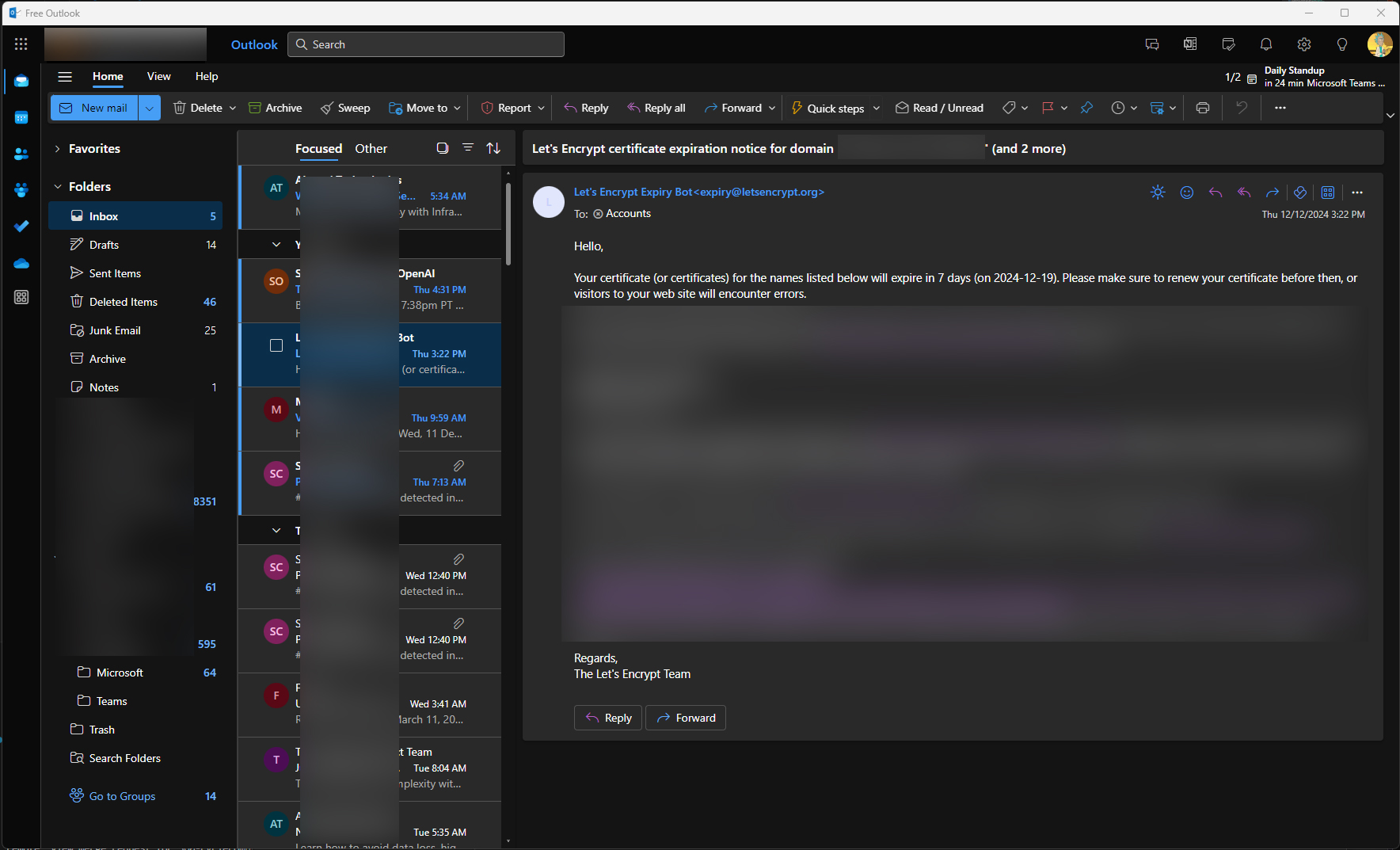C3rd
Myths and Legends
Posted: 5 Jun 2025, 9:27am - Thursday
I am just wondering if Elves with long life span, Dwarves and other mythical creatures were real.
What if we did really just seeded in Earth? Remember our DNA is a biological storage and this is scientifically proven.
So this means, these imaginations of mythical creatures are somewhat we remember in our past lives where we're living in a different world or planet. It's not applicable to all humans to remember it, but it only triggered to some to remember these past lives.
Let's say whoever remember about elves are pretty much connected to them or they experienced they know elves in their past life.
Just an what if...
Free Outlook - for Microsoft 365 Business Basic
Posted: 13 Dec 2024, 9:12am - FridayAs you know, you are force to use Outlook in Windows 10 nor Windows 11 which sucks because Windows Mail is fine. They are deprecating Windows Mail and force users to use Outlook. And when you are Microsoft 365 Business Basic account holder, using outlook will shut you down, in short you cannot use it. Even you pay for it, you just can't.
I wrote a work around to repel Outlook from installing in Windows 10/11 machine in my previous blog. It works! But I thought, maybe I should make another solution. So here's the solution.
Wrote few lines of code in Visual C# Desktop applicaiton with using WebView2 from Nuget and load outlook.office.com.
Download FreeOutlook_Setup.exe or FreeOutlook.zip and install it. Go to installed directory, double click FreeOutlook.exe. Then you'll get outlook in your desktop with separate window and not bothering your browser stuff.
Fastest way to connect to DB with existing .env
Posted: 10 Jul 2024, 14:34pm - WednesdaySeveral projects now I ended up to create a standalone script to do specific task. Loading doctrine would be using lots of resources. I always want to create a lite-weight script to do specific tasks but connecting to the DB is a bit tricky when you are in a framework (symfony + doctrine).
This is how I do it.. Helps a lot doing this way.
RealEstate - House for Sale: 13 Mediterranean Grove, Palmerston North (SOLD)
Posted: 2 Mar 2022, 6:52am - Wednesday
This quality property has been designed and built to make living and outdoor entertaining a breeze.
The heart of the home is the beautiful kitchen with a stone bench countertop, quality appliances, walk-in pantry, and breakfast bar - an ideal spot for quick easy family meals. The kitchen overlooks the relaxed family dining living with seamless flow to the expansive covered entertaining patio, which is enjoyed all year round - you will be impressed! The separate lounge allows for you to pop away for a quiet moment.
You will enjoy the roomy master bedroom with an en suite, walk-in wardrobe, and access outdoors to the patio. The other three bedrooms are good sizes with the third located near the front entrance and family living, perfect for those who work from home and those who wish the kids to be nearby while working on their homework.
A large double garage with internal access is a must and don't we all love a separate laundry room. Gardens are low maintenance and with some raised garden beds.
The location is superb, close to the Summerhill shopping centre and zoned for quality schools. This quality brick home was built in 2019 and is in "as new" condition.
Please ring us today to make a time to view or come along to one of our Open Homes, we would love to show you through. Call Lyndsey - 0274462886 or Stu - 0274441594
For further information on this property please visit:
https://www.13mediterraneangrove.co.nz or https://rwpalmerstonnorth.co.nz/PNO30173
STATUS: SOLD
Quirks on jQuery plugin "lc_switch"
Posted: 12 May 2021, 21:57pm - WednesdayWe've been using lc_switch for our new UI revamp and found some quirks. Here they are:
When binding lc_switch jQuery plugin, do not do these following:
QUIRK 1
WRONG
<label class="ocl-switch-label" for="app_confidential">
<input class="ocl-switch" type="checkbox" id="app_confidential" name="app_confidential" /> Is the project confidential?
</label>CORRECT
<label class="ocl-switch-label" for="app_confidential">
<input class="ocl-switch" type="checkbox" id="app_confidential_answer" name="app_confidential" /> Is the project confidential?
</label>EXPLANATION:
You should not name the element
idandnamethe same
QUIRK 2
WRONG
<label class="ocl-switch-label" for="app_confidential_answer">
<input class="ocl-switch" type="checkbox" id="app_confidential_answer" name="app_confidential" /> Is the project confidential?
</label>CORRECT
<label class="ocl-switch-label" for="app_confidential">
<input class="ocl-switch" type="checkbox" id="app_confidential_answer" name="app_confidential" /> Is the project confidential?
</label>EXPLANATION:
You should not address
labeltagfor=""attribute to an element'sid, instead address to element'sname
Depressing World
Posted: 1 May 2025, 9:47am - ThursdayI was so hopeful of the world, we humans can change for the better. Watching movies like so promising that humans can or capable to do good, love and hope. In reality, there are people with higher power & money can control things and oppress/exploit what's below them.
I don't think human is really capable of change. Well individually yes, but as a society or civilization, its impossible. There's always division amongst the humans.
For example Philippines, where I was born. Filipinos are stuck with the corruption introoduced by Spaniards 400-500 years ago. Until now, they still fight for power, exceptional corruption etc. There's no unity. The rich still wants to be rich while his/her countrymen were struggling and dying.
Another example, we're always taught by parents and schools not to bully someone. Yet when we are in power, we do the things the schools/parents taught us. Like Russia. US & EU bullying Russia. They keep trying pinning down Russia for decades now. Lately, every news or media saying Russia attacked Ukraine, but in fact it was Ukraine been bombing Donetsk & Lugansk for years. They have been poking Russia for years. I don't know why, but I think Russia roots is Tartaria, which someone trying to erase them in this world.
Another one is China, when Chinese people created an App, they accused of spying while the fact, US already have the all data of most people in this world and used for their military, surveillance use. The moment you use email service and social media owned by US, they already got your personal info. They have no difference. Well I guess, who got the information/data, is more powerful. Again, hunger for power.
Anyway, I think there's no way human will survive for long. We've seen from the movies that there's some entity or vallain want to wipe humans because we're self destructive species. I think it's true. I think we need to be cleanse really.
It's just wars are everywhere for grab of power.
If we only concentrate on science and technology, no or minor part of arts, sports, celebrity, entertainment... I think we as humans already exploring beyong planet earth. Imagine everyone of us working together with goals to survive as multiplanetary-species and expand beyond our planet.
My thoughts here does not mean I am pro-Russia or pro-China. I just can't stand what's going about this power grab where we can actually do better. I am just expressing my thoughts. Would it be great if we only focus on science and technology how we can survive if there's mass extinction to human race. It would be great if we can defend ourserlves and we have other planets we colonised. At least that way, we're not in one basket.
When I was younger, I always thought, when I grew up, we're already space faring race. But I was wrong. We're stuck with wheels and the innovations was just to make more profit. Maybe safer wheels and efficient are plus, but still we did not progress that far. Instead, entertainment industry are making more money instead science and technologies. --sigh!--
Now, I am almost fifties, if Elon Musk colonised Mars, that would be great. At least in my lifetime I see a glimpse of it that it did happen humans travel to space and beyond. But if Elon is gone, hope humans will continue the dream.
Moving WSL to another machine
Posted: 8 Dec 2024, 1:22am - SundayIn my case, I am moving from Windows 10 to Windows 11. It is my first to do this. I realised how easy I can move my work to another PC/Laptop or new machine.
In my old machine, I exported my Ubuntu by casting the command:
wsl --export Ubuntu E:\wsl\ubuntu.tar
It will take a while, mine was 150Gb for almost an hour. Then I shared my E:\wsl folder so I can easily access the file via network. Or you can copy it to USB drive.
Then go to your new machine or destination PC/laptop. First I unregister the existing Ubuntu I installed in my destination machine.
wsl --unregister Ubuntu
Then I need to import the Ubuntu I recently exported. Either you access the file remotely from your old machine or from the USB drive by casting the command:
mkdir $env:USERPROFILE\WSL\instances\Ubuntu
wsl --import Ubuntu $env:USERPROFILE\WSL\instances\Ubuntu \\OldMachine\wsl\ubuntu.tar --version 2
It will take a while again... Once done, I set it to default.
wsl --set-default Ubuntu
Then we need to set the user in the imported Ubuntu, by default will set to "root"
wsl ~
nano /etc/wsl.conf
Then add the following:
[user]
default=your_username
Save and exit. Restart WSL and when you use WSL, it should be your username.
Reference: https://askubuntu.com/questions/1429369/how-to-transfer-ubuntu-on-wsl-from-one-laptop-to-another
BeeCheckout Online Ordering System
Posted: 19 Jun 2024, 16:59pm - WednesdayWhen you own a restaurant or food shop, online presence is highly recommended to increase sales. Ordering online is a must too. Several online ordering providers are in the wild and daunting to choose from. Then, most of them are commission based platform!
Imagine a online ordering system that bill you on fixed price, not commission based, which more profitable on your side? Try BeeCheckout - https://www.beecheckout.com, take control of your sales and say good bye with commission based platform.
Securing Mail Server SSL/TLS
Posted: 8 Jul 2021, 23:28pm - ThursdayI have been auditing our servers security. I was trying to resolved some issues detected by tenable.io, one of the issue raised was the SWEET32. There are few, by I am not disclosing that here. :) To resolve all vulnerabilities, these are my new settings in my postfix (main.cf) :
smtpd_tls_mandatory_exclude_ciphers = aNULL, eNULL, EXPORT, DES, RC4, MD5, PSK, aECDH, EDH-DSS-DES-CBC3-SHA, EDH-RSA-DES-CDC3-SHA, KRB5-DE5, CBC3-SHA, EXP, MEDIUM, ADH, AECDH, DSS, ECDSA, CAMELLIA128, 3DES, CAMELLIA256, RSA+AES
smtpd_tls_mandatory_protocols = !SSLv2 !SLv3 !TLSv1
smtpd_tls_protocols = !SSLv2 !SSLv3 !TLSv1then restart postfix:
postfix stop; postfix startthat's it. it resolved my issues.
Delete all git local branches
Posted: 3 Feb 2021, 2:59am - WednesdayI was wondering how to delete all local git branch in Windows. But I didn't bother as I realized I got Cygwin anyway so I just took the Linux one... :) So I write a bash script named "clean_git.sh" with this contents:
#!/bin/bash
git checkout master
# git pull - optional
git status
git branch | grep -v "master" | xargs git branch -DCheers!
Package manager for CygWin
Posted: 8 Jan 2025, 10:31am - WednesdayFor a more convenient installer, you may want to use apt-cyg as your package manager. Its syntax similar to apt-get, which is a plus. For this, follow the above steps and then use Cygwin Bash for the following steps
wget https://raw.githubusercontent.com/transcode-open/apt-cyg/master/apt-cyg
chmod +x apt-cyg
mv apt-cyg /usr/local/bin
Now that apt-cyg is installed. Here are few examples of installing some packages
apt-cyg install nano
Ref: https://stackoverflow.com/questions/9260014/how-do-i-install-cygwin-components-from-the-command-line
MAIL: How to disable or remove new outlook permanently in Windows 10
Posted: 30 Sep 2024, 9:40am - MondayAs we know, new outlook keeps popping up in Windows Mail where you can toggle to use the new Outlook. Which is fucked up! Windows Mail is free, you can use outlook if you have free account but you cannot use Outlook if you purchase basic subscription. So I have no choice but to use Windows Mail because I only got basic subscription.
Somehow, Windows can force install this to your system and even replace the Mail to the new Outlook. I go through to few sites which they have the same problem with me.
- https://answers.microsoft.com/en-us/outlook_com/forum/all/how-do-i-totally-delete-the-new-outlook-i-only/216889bd-1dd0-4d58-8a2a-5e290e97f3bc
- https://answers.microsoft.com/en-us/outlook_com/forum/all/how-to-remove-new-outlook-from-windows-10/7afcbf97-19c7-45bb-a15c-1ad0cbfae44d
- https://answers.microsoft.com/en-us/outlook_com/forum/all/since-i-did-try-the-new-outlook-how-do-i-eradicate/a14a9e47-cee0-4538-870a-a7acc15ae1ab
But none of them works!!!
So, here's my solution. Open your notepad, write a powershell script, copy the code below...
# power shell
# show list of apps
# Get-AppxPackage | select Name, PackageFullName | Format-List
# remove outlook
Remove-AppxPackage -allusers Microsoft.OutlookForWindows_1.2024.916.0_x64__8wekyb3d8bbwe
Get-AppxPackage -all Microsoft.OutlookForWindows_* | Remove-AppxPackage -AllUsers
then save the file as powershell script at any location you want, example: "D:\uninstall_outlook.ps1"
then open in your Windows Task Scheduler, create a task, schedule it to run every 10 minutes.
or (this is the one I used because Task Scheduler sucks!) download and use System Scheduler at https://www.splinterware.com/download/index.html -- the free version of course! System Scheduler is better doing the task than Windows Task Scheduler.
Do the same, create a task/event then in the Event tab, name the event or task. there fill up the other fields like:
- Application: powershell.exe
- Parameters: -File uninstall_outlook.ps1
- Working Dir: D:\
- State: Hidden
then go to the next tab, Schedule. Select Every hour / selected Minutes, then select every 5 minutes.
UPDATE 2024-10-14: ensure you run the system scheduler as "Administrator"
What does the powershell do?
What you did is simply create a script to uninstall outlook. So if Windows install the Outlook in the background, your script will counter which to uninstall Outlook without bothering you.
Wallah! Problem solved!
docker
Posted: 14 May 2024, 19:18pm - TuesdayI have been using docker lately. I have these legacy personal projects that I can't just abandon them. Still display in my portfolio. :) Then my new projects are now using Symfony 6.4 with MySQL 8.0. It is the time that I need both MySQL v5.7 and v8.x to run side-by-side in my server. Here's my docker-compose.yaml
version: '3.1'
services:
mysql8:
container_name: docker_mysql8
image: mysql:8.0
ports:
- 3313:3306
restart: always
environment:
MYSQL_USER: user
MYSQL_PASSWORD: xxx
MYSQL_ROOT_PASSWORD: xxx
MYSQL_ROOT_HOST: "%"
MYSQL_PORT: 3306
volumes:
- /var/lib/mysqld8:/var/lib/mysql
healthcheck:
test: ["CMD", "mysqladmin", "ping", "-h", "localhost"]
timeout: 20s
retries: 10
networks:
- default
mysql5_7:
container_name: docker_mysql5_7
image: mysql:5.7
ports:
- 3312:3306
restart: always
environment:
MYSQL_USER: user
MYSQL_PASSWORD: xxxx
MYSQL_ROOT_PASSWORD: xxxx
MYSQL_ROOT_HOST: "%"
MYSQL_PORT: 3306
volumes:
- /var/lib/mysqld57:/var/lib/mysql
healthcheck:
test: ["CMD", "mysqladmin", "ping", "-h", "localhost"]
timeout: 20s
retries: 10
networks:
- default
then save it let's say at "/srv/mysql/docker-compose.yaml" and to initialise, run "docker-compose up -d"
one thing to remember though, if you want to make some changes. Never cast the command: "docker-composer down" because this will delete the data you got in the container unless you created backups.
instead, just do "docker-compose stop" to stop the container and "docker-compose start" when you want to get the container running again.
if errors encounter, simply just restart docker then cast "systemctl restart docker" then go to "/srv/mysql" and run "docker-compose up -d"
GPG error: The following signatures were invalid
Posted: 30 Jun 2021, 20:42pm - WednesdayW: GPG error: https://dl.yarnpkg.com/debian stable InRelease: The following signatures were invalid: EXPKEYSIG 23E7166788B63E1E Yarn Packaging <yarn@dan.cx>
E: The repository 'https://dl.yarnpkg.com/debian stable InRelease' is not signed.
N: Updating from such a repository can't be done securely, and is therefore disabled by default.
N: See apt-secure(8) manpage for repository creation and user configuration details.Solution:
sudo apt-key adv --keyserver hkps://keyserver.ubuntu.com --refresh-keysbash: load db with progress
Posted: 24 Sep 2020, 4:01am - ThursdayJust want to share this and my reminder how to create the script.
#!/bin/bash
NOW=$(date -d '-1 day' '+%Y-%m-%d')
COUNCIL=$1
gzip -dv db_${NOW}/${COUNCIL}_checklists.mysql.dmp.gz
gzip -dv db_${NOW}/${COUNCIL}_obca.mysql.dmp.gz
gzip -dv db_${NOW}/${COUNCIL}_fileman.mysql.dmp.gz
gzip -dv db_${NOW}/${COUNCIL}_logging.mysql.dmp.gz
mysql -h 127.0.0.1 -u root -psecret -e "CREATE DATABASE IF NOT EXISTS ${COUNCIL}_checklists"
mysql -h 127.0.0.1 -u root -psecret -e "CREATE DATABASE IF NOT EXISTS ${COUNCIL}_obca"
mysql -h 127.0.0.1 -u root -psecret -e "CREATE DATABASE IF NOT EXISTS ${COUNCIL}_logging"
mysql -h 127.0.0.1 -u root -psecret -e "CREATE DATABASE IF NOT EXISTS ${COUNCIL}_fileman"
#mysql ${COUNCIL}_checklists -h 127.0.0.1 -u root -psecret --force < db_${NOW}/${COUNCIL}_checklists.mysql.dmp
#mysql ${COUNCIL}_obca -h 127.0.0.1 -u root -psecret < db_${NOW}/${COUNCIL}_obca.mysql.dmp
#mysql ${COUNCIL}_fileman -h 127.0.0.1 -u root -psecret < db_${NOW}/${COUNCIL}_fileman.mysql.dmp
#mysql ${COUNCIL}_logging -h 127.0.0.1 -u root -psecret < db_${NOW}/${COUNCIL}_logging.mysql.dmp
pv db_${NOW}/${COUNCIL}_checklists.mysql.dmp | mysql ${COUNCIL}_checklists -h 127.0.0.1 -u root -psecret --force
pv db_${NOW}/${COUNCIL}_obca.mysql.dmp | mysql ${COUNCIL}_obca -h 127.0.0.1 -u root -psecret --force
pv db_${NOW}/${COUNCIL}_logging.mysql.dmp | mysql ${COUNCIL}_logging -h 127.0.0.1 -u root -psecret --force
pv db_${NOW}/${COUNCIL}_fileman.mysql.dmp | mysql ${COUNCIL}_fileman -h 127.0.0.1 -u root -psecret --force
gzip -9v db_${NOW}/${COUNCIL}_checklists.mysql.dmp
gzip -9v db_${NOW}/${COUNCIL}_obca.mysql.dmp
gzip -9v db_${NOW}/${COUNCIL}_fileman.mysql.dmp
gzip -9v db_${NOW}/${COUNCIL}_logging.mysql.dmp
echo "Import completed!"Sample output below:
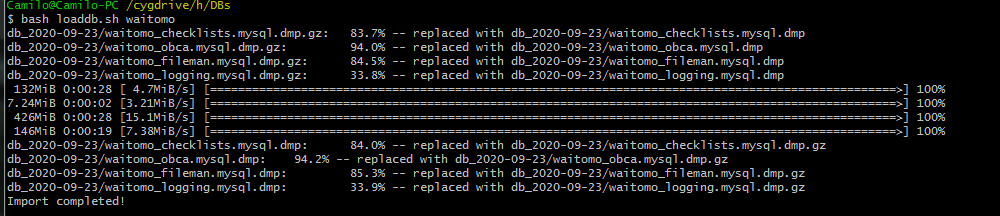
That's it! Cheers!
Search
Categories
Related Links
- Apache Web Server
- ASP Immigration Services Ltd.
- CentOS Linux
- Color Scheme Picker
- CSS Button Generator
- Deviant Art Account
- Don Tabaniag - GraphiCult
- Jerson Maglasang Weblog
- Joshua Manlunas
- Mark "mungkey" Vicente
- Matt Arnilo Baluyos
- MySQL
- Paul Labis
- PHP
- PrendStar
- Ridvan Baluyos
- Scott Davies
- SEO Fart XML-RPC Ping Tool
- Stripes Generator
- The Hero
- Ubuntu Linux
- Vim Carlo Nabora (DA)
- Wella Maria Hong
- What is my IP?
- Xavier University - Ateneo de Cagayan
- Zabyer Community